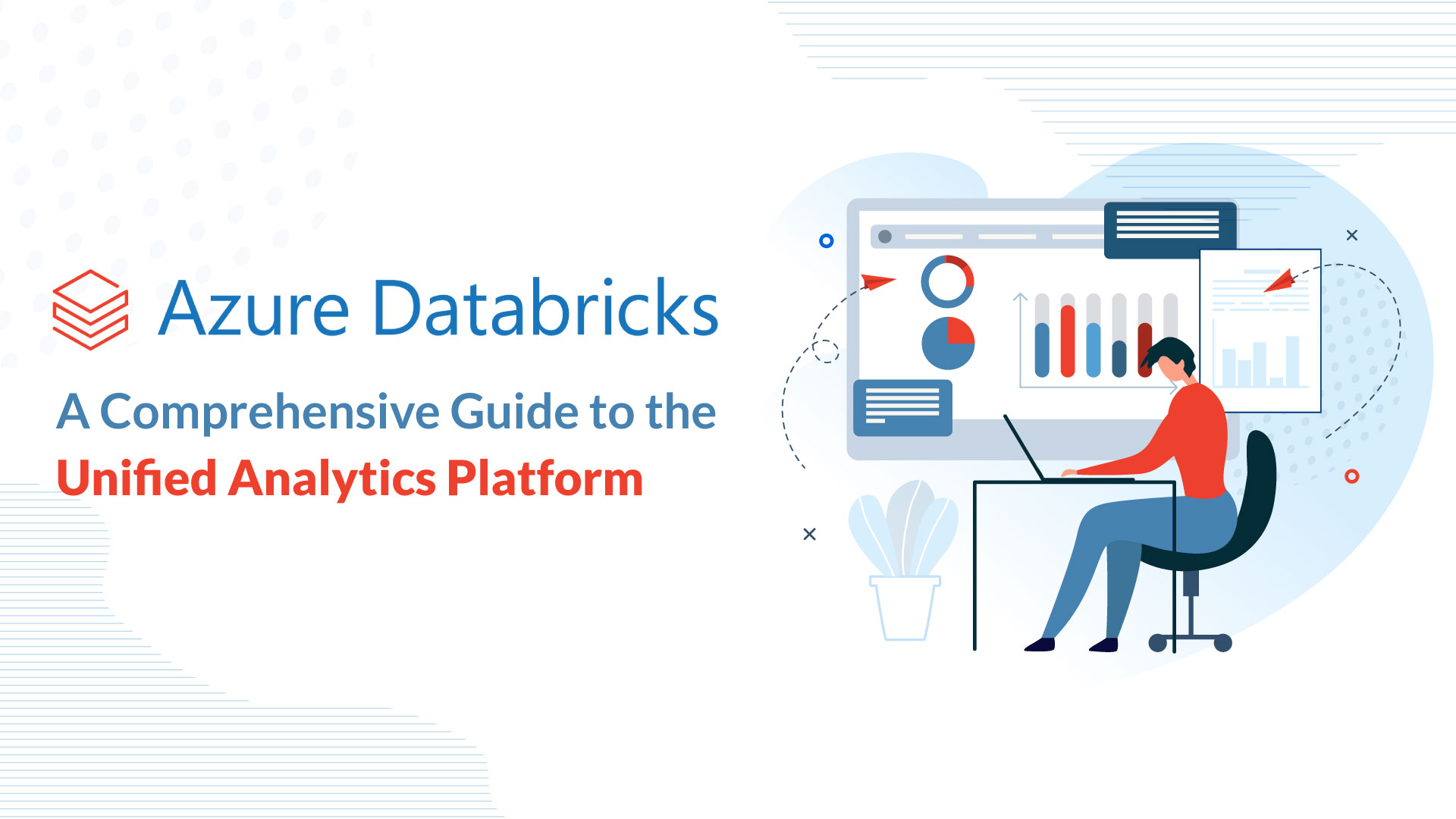Splunk is a platform for managing and analyzing large volumes of data generated by websites, applications, sensors, and other sources. It allows you to search, monitor, and analyze data in real time, providing insights and enabling you to make data-driven decisions. In this article we make sure that you are equipped with right tools and steps for Splunk Migration TOC is much needed for this content.
Splunk is commonly used for log management, security, and compliance, as well as web analytics and business intelligence. It is highly scalable and can be easily integrated with other systems and tools.
This article will take you through what Splunk migration is and why it’s beneficial, the role of CISO during Splunk migration, challenges you might face, how to effectively migrate to Splunk, and more.
What is Splunk migration and how does it help organizations?
Splunk migration refers to the process of moving data from one system or platform to Splunk, or from one instance of Splunk to another.
This process may involve exporting data from the existing system or platform, transforming the data to be compatible with Splunk, and importing the data into Splunk.
Splunk migration can help organizations consolidate their data, improve their data management and analysis capabilities, and take advantage of the features and benefits of Splunk.
Migrating to Splunk can provide a number of benefits, including the ability to collect, store, and analyze large volumes of data from a variety of sources. Splunk can help you gain insights into your data and make data-driven decisions by providing real-time visibility and operational intelligence.
Splunk migration can be a complex process, and it is important to plan and execute it carefully to ensure that all data and settings are transferred correctly and that the new Splunk deployment is properly configured.
The role of CISO during Splunk migration
The role of a Chief Information Security Officer (CISO) in a Splunk migration can vary depending on the specific needs and goals of the organization. In general, however, the CISO is responsible for overseeing the security of the organization’s information and data, including during the migration process.
Some specific responsibilities of the CISO during a Splunk migration may include:
- Developing and implementing a security plan for the migration, including identifying and addressing potential risks and vulnerabilities.
- Ensuring that the data being migrated is protected and that any sensitive information is handled in accordance with relevant laws and regulations.
- Collaborating with other teams and stakeholders to coordinate the migration and ensure that it aligns with the organization’s overall security strategy.
- Monitoring the migration process to ensure that it is proceeding smoothly and that any security issues are addressed in a timely manner.
- Providing guidance and support to other teams and individuals involved in the migration to help them understand and comply with the organization’s security policies and procedures.
- Working with the Splunk team to configure and secure the Splunk platform, including setting up access controls and implementing security best practices.
- Providing ongoing support and guidance to ensure that the organization continues to maintain a high level of security after the migration is complete.
Overall, the CISO plays a critical role in ensuring the security and integrity of the organization’s data during a Splunk migration. By working closely with other teams and stakeholders, the CISO can help to ensure that the migration is successful and that the organization is able to get the most value from its Splunk deployment.
Factors a CISO needs to keep in mind when migrating to Splunk
When migrating to Splunk, a CISO needs to keep a number of factors in mind in order to ensure the security and integrity of the organization’s data.
Some of the key factors that a CISO should consider when planning and executing a Splunk migration include:
Data quality and completeness
It is essential to ensure that the data being migrated is accurate and complete, as this will be the foundation for any insights or decisions that are made using Splunk. The CISO should work with other teams to review and validate the data to ensure it is reliable and complete.
Data security

The CISO should ensure that the data being migrated is protected at all times and that any sensitive information is handled in accordance with relevant laws and regulations. This may involve implementing encryption, access controls, and other security measures to protect the data during migration.
Integration with other systems
Splunk can be easily integrated with other systems and tools, but it is important to ensure that these integrations are secure and do not introduce any vulnerabilities. The CISO should work with the Splunk team and other stakeholders to identify and address any potential security risks or issues that may arise from integrating Splunk with other systems.
Access controls
The CISO should work with the Splunk team to implement access controls and other security measures to ensure that only authorized users are able to access the Splunk platform and the data it contains. This may involve setting up user accounts, permissions, and other security measures to ensure that access to the data is restricted and controlled.
Ongoing maintenance and support
The CISO should ensure that the organization has the necessary resources and support in place to maintain and manage the Splunk platform over time. This may involve implementing regular security audits, monitoring, and updates to ensure that the platform remains secure and compliant.
Challenges of Splunk migration
There are a number of challenges that organizations may face when migrating to Splunk. Some of the key challenges that may arise during a Splunk migration include:
Data transfer and compatibility issues
Transferring large volumes of data from one platform to another can be a time-consuming and complex process. It is important to carefully plan and execute the data transfer to ensure that all data is migrated correctly and that the new deployment is properly configured.
One of the main challenges of migrating to Splunk is ensuring that the data being migrated is compatible with the Splunk platform. This may involve transforming the data to be in a format that Splunk can understand, or making other changes to the data to ensure that it can be imported into Splunk successfully.
Data quality and completeness
Another challenge is ensuring that the data being migrated is accurate and complete. In some cases, data may be incomplete or contain errors that need to be corrected before it can be migrated to Splunk. Additionally, the data may be spread across multiple systems or sources, making it difficult to ensure that all of the data is migrated correctly.
If Splunk is not properly configured, it may not collect all of the data that you need, or it may collect data that is not relevant to your organization. This can result in incomplete or inaccurate data, which can make it difficult to identify trends and patterns or to make informed decisions based on the data.
Integration with other systems
Splunk can be easily integrated with other systems and tools, but this integration can introduce its own challenges. For example, it may be necessary to coordinate with multiple teams or stakeholders to ensure that the integration is successful and to address any issues or challenges that arise during the process.
If you are moving to a new version of Splunk or a different deployment model, it is important to ensure that the new deployment is compatible with your existing systems and tools and that it can be integrated seamlessly into your existing environment.
Security vulnerabilities

Ensuring the security of the data during the migration process can also be a challenge. The CISO should work with the Splunk team and other stakeholders to implement appropriate security measures and access controls to protect the data during the migration.
If Splunk is not properly configured and secured, it may be vulnerable to security threats, such as data breaches or malicious attacks. This can expose sensitive data and put your organization at risk.
Lack of support
Once the data has been migrated to Splunk, it is important to have the necessary resources and support in place to maintain and manage the platform. This may involve implementing regular security audits and updates, as well as providing ongoing support to users of the platform.
If you do not have the necessary support and resources in place, it can be difficult to maintain and troubleshoot your Splunk deployment, which can impact its effectiveness and reliability.
You may also need to provide thorough guidance and support to users who are transitioning to the new Splunk deployment and to help them understand how to use the new system effectively. This can be challenging, especially if you have a large number of users.
Lack of scalability
If Splunk is not implemented in a scalable manner, it may not be able to handle large volumes of data or support a growing user base. This can lead to slow performance and potential downtime, which can impact the effectiveness of Splunk and the ability of your organization to use it effectively.
Configuration and customization
If your existing Splunk deployment has been customized or configured in a specific way, it can be challenging to replicate those settings and configurations in the new deployment. This may require careful planning and coordination to ensure that the new deployment is properly configured.
Can be a very expensive process
The cost of a Splunk migration can vary depending on a number of factors, such as the size and complexity of your data, the type of Splunk deployment you are moving to, and the amount of support and assistance you need.
In general, the cost of a Splunk migration can range from a few thousand dollars for a small, simple migration to tens of thousands of dollars for a large, complex migration.
If you are unsure of the cost of your Splunk migration, it is best to contact a Splunk representative or a certified Splunk partner like BitsIO to help you evaluate your specific needs and provide a more accurate estimate of the cost of your migration.
How to effectively migrate to Splunk
To effectively migrate to Splunk, organizations should follow a structured and well-planned process. Some key steps to follow when migrating to Splunk include:
1. Develop a migration plan
The first step in the migration process is to develop a plan that outlines the steps and tasks involved in migrating to Splunk. This plan should include details such as the data sources that will be migrated, the steps involved in preparing the data for migration, and the timeline for the migration.
Before starting the migration process, take the time to carefully plan out the steps involved and create a timeline for each task. This will help you identify potential issues and ensure that the migration is completed efficiently and on schedule.
2. Prepare the data
Once the plan has been developed, the next step is to prepare the data for migration. This may involve exporting the data from the existing system or platform, cleaning and transforming the data to be compatible with Splunk, and verifying that the data is complete and accurate.
Be familiar with the types of data that you will be migrating to Splunk, and make sure that you have a clear understanding of what data needs to be retained and what can be deleted. This will help you ensure that your Splunk deployment is properly configured and that you are only storing relevant data.
3. Set up the Splunk platform
The next step is to set up the Splunk platform and configure it for the specific needs of the organization. This may involve installing Splunk, setting up user accounts and access controls, and configuring the platform to integrate with other systems and tools.
Before migrating your production data to Splunk, it’s a good idea to set up a test environment where you can try out the platform and make sure it meets your needs.
This will also give you a chance to test your migration process and iron out any issues before moving to production. You can use the Splunk Developer Cloud for this purpose, which provides a free, cloud-based test environment.
Check out our other guides
How to install Splunk in Linux
How to install Splunk in Ubuntu
How to install Splunk in Centos
4. Import and secure the data
Once the Splunk platform is set up, the next step is to import the data into the platform. This may involve using tools and scripts provided by Splunk to import the data, or using custom solutions to migrate the data.
Instead of trying to migrate all of your data at once, it’s often more effective to migrate it in stages. This will allow you to test each stage of the migration and make any necessary adjustments before moving on to the next stage.
Make sure that all of the data that you are migrating to Splunk is securely transferred and stored. This may involve encrypting the data during transfer and implementing secure access controls for the Splunk deployment itself.
Use Splunk’s built-in tools, such as the import wizard, to import your data into Splunk. This might involve setting up data inputs, defining data sources, and configuring data extraction and indexing.
Splunk provides a range of tools and resources that can help you with the migration process, including documentation, guides, and tutorials. Make sure to take advantage of these resources to help make your migration as smooth and successful as possible.
5. Test and validate the data
After migrating to Splunk, it is important to thoroughly test the new deployment to ensure that it is working properly and that all of your data is accessible and accurate.
This may involve running a variety of test queries and reports, comparing the results to the original data to ensure that it is accurate, and verifying that the Splunk deployment is meeting your organization’s needs.
6. Monitor and maintain the data
Once the data has been migrated and validated, it is important to continue to monitor and maintain the data to ensure that it remains accurate and complete. This may involve implementing regular security audits and updates, as well as providing ongoing support to users of the Splunk platform. This will ensure that it remains secure and effective over time.
You can use Splunk’s built-in monitoring and alerting capabilities to track the performance of your system and identify any potential issues. Additionally, the Splunk Community and support forums can be a valuable resource for troubleshooting and getting help with any issues you may encounter.
Evaluation criteria when looking for a potential Splunk partner
When evaluating potential partners for Splunk, it’s important to consider a range of factors to ensure that the partner has the skills and expertise to meet your needs.
Here are some key evaluation criteria to consider when selecting a Splunk partner:
Expertise and experience
One of the most important factors to consider when evaluating a Splunk partner is their level of expertise and experience with the platform. Look for partners that have a proven track record of successfully implementing and supporting Splunk for a variety of clients.
This will help ensure that they have the knowledge and skills to help you get the most out of the platform, and they can provide you with expert guidance and support throughout the process.
Services and support
Another important factor to consider is the range of services and support that the partner offers. Look for partners that provide a full range of services, from initial implementation and configuration to ongoing support and maintenance.
This may include access to expert support, technical resources, and tools to assist with the migration process.
This will help ensure that you have the support you need to get the most out of Splunk.
Certifications and accreditations

Splunk offers a range of certifications and accreditations for partners, which demonstrate their expertise and commitment to the platform. When evaluating potential partners, look for those that have achieved relevant certifications and accreditations, such as the Splunk Certified Architect or Splunk Certified Sales Professional.
This will help ensure that they have the skills and knowledge to provide high-quality services.
More importantly, look for a Splunk partner who is certified by Splunk. This certification indicates that the partner has undergone rigorous training and has demonstrated the knowledge and skills necessary to work with Splunk.
Customer references
Another important factor to consider when evaluating a Splunk partner is their customer references and testimonials. Ask for references from clients that are similar to your organization in terms of size, industry, and needs.
This will help you get a better sense of how the partner has performed for other clients and whether they are a good fit for your organization.
Research the reputation of the Splunk partner and check for customer references and testimonials. This will give you a better idea of their level of expertise and customer service, and whether they are a good fit for your organization.
Price and value

Of course, price is also an important factor to consider when evaluating potential partners for Splunk. Look for partners that offer competitive pricing and value for money.
This will help ensure that you get the support you need at a price that fits within your budget. It’s also important to consider the long-term value of the partner’s services, rather than just focusing on the initial cost.
Be sure to compare prices and services offered by different partners to find the best value for your organization.
How BitsIO can help with your Splunk migration
Splunk migration can be a very complex task if the CISO is not aware of what they’re doing or doesn’t understand the process entirely. The easiest way to effectively migrate to Splunk is by contacting a Splunk representative or a certified Splunk partner. That’s where BitsIO comes in.
As a certified partner of Splunk for three years in a row, BitsIO is a team of dedicated Splunk professionals that take care of all your Splunk needs, from initial consultation to full adoption, making your Splunk migration experience effortless.
Our team ensures that your Splunk environment is correctly configured and fully secured. With BitsIO, you can be sure to achieve quick and impactful RoI at every step of the application lifecycle, ensuring that you receive maximum value out of Splunk.
We guarantee a managed Splunk offering that truly eliminates cost, complexity, and risk. Contact us to learn more.