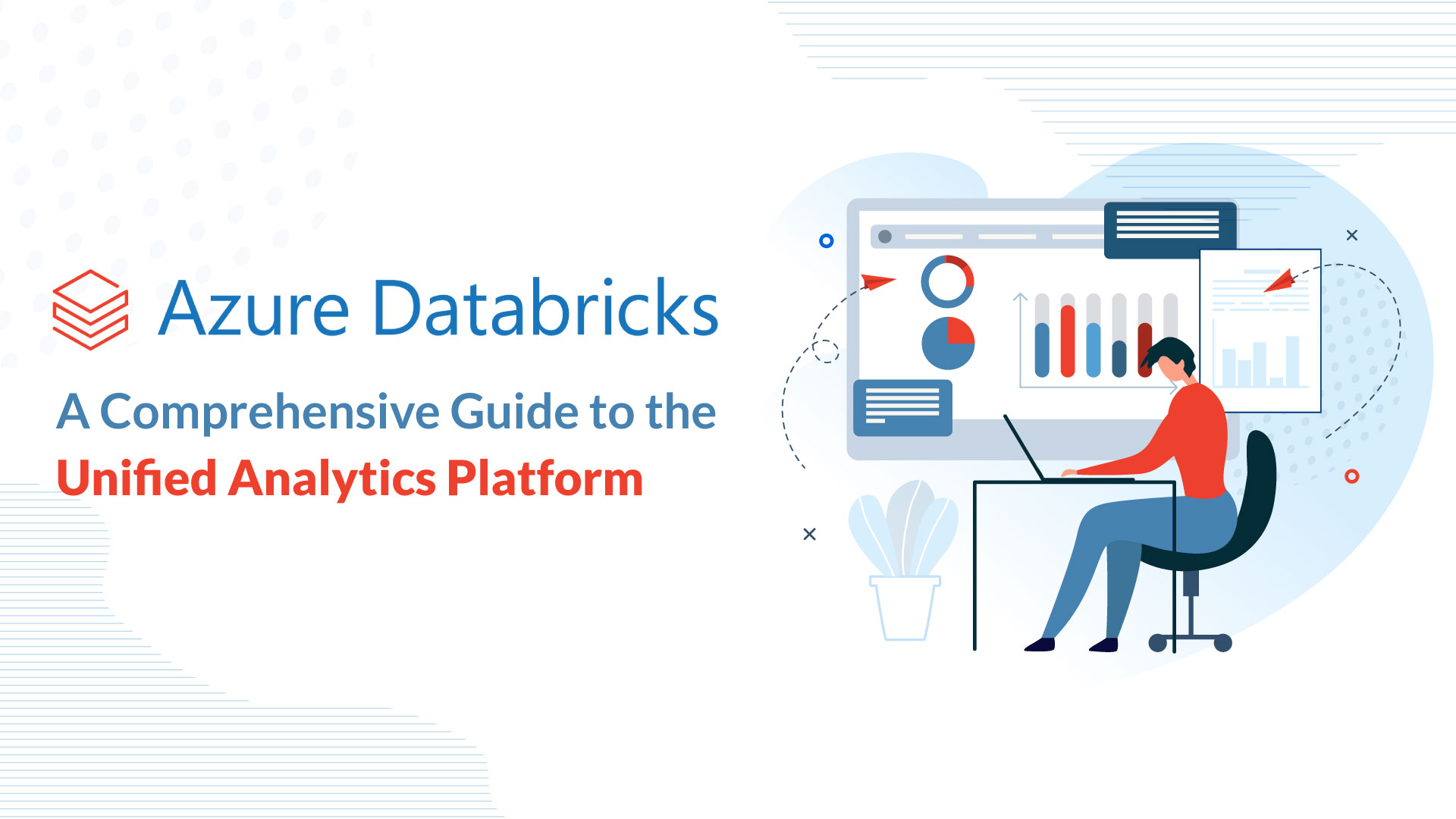Our blog
Azure Databricks: A Comprehensive Guide to the Unified Analytics Platform
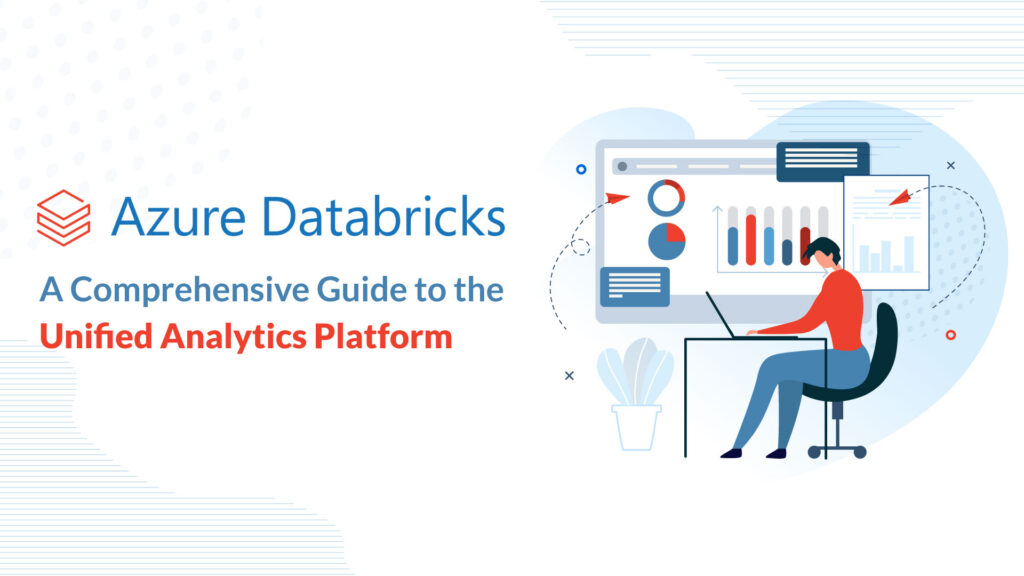
Introduction
The data-driven business space requires the ability to derive actionable insights from vast information and is crucial for businesses to stay competitive. As organizations grapple with increasing data complexity, the demand for streamlined analytics platforms has surged. Unified analytics platforms, which combine data processing and analysis in one cohesive environment, have become indispensable. One such leading solution in this space is Azure Databricks, a powerful and collaborative platform that combines the best of Apache Spark and Microsoft Azure services. In this comprehensive guide, we will delve into the features, benefits, and practical aspects of how bitsIO can help you leverage the capabilities of Azure Databricks for your data processing and analytics requirements.
Section 1: Understanding Azure Databricks
Azure Databricks is a unified analytics platform, combining the power of Apache Spark with a collaborative workspace, making it an ideal choice for organizations aiming to derive actionable insights from their data. At its core, Azure Databricks provides a collaborative environment where data engineers, data scientists, and analysts can seamlessly work together.
The collaborative workspace of Azure Databricks enables teams to share and collaborate on notebooks, facilitating efficient code development and knowledge transfer. With optimized Apache Spark performance, Azure Databricks ensures efficient data processing, handling large-scale datasets with ease. Moreover, its seamless integration with the various Azure services enhances its versatility and utility for diverse business needs.
The benefits of leveraging Azure Databricks are manifold. Organizations can accelerate time-to-insight by leveraging their unified platform, reducing the complexity associated with managing multiple analytics tools. Enhanced collaboration among cross-functional teams fosters innovation, leading to more robust and effective data-driven strategies.
Section 2: Getting Started with Azure Databricks
Section 3: Data Integration and Processing with Azure Databricks
At the stage where you need assistance with data integration and processing with Azure Databricks, bitsIO comes forward with its skilled team and helps your business seamlessly integrate with various data sources, including Azure Blob Storage, Azure SQL Database, and Azure Data Lake Storage. This integration ensures that data residing in different Azure services can be effortlessly accessed and processed within the Databricks environment.
The process of ingesting, processing, and transforming data is streamlined within Azure Databricks. Let’s walk through an example:
Ingest Data: Use Databricks’ connectors to ingest data from Azure Blob Storage, Azure SQL Database, or Azure Data Lake Storage.
Data Processing: Leverage Apache Spark’s power to process and analyze the ingested data. Databricks optimizes Spark’s performance, making it ideal for handling large-scale datasets.
Transform Data: Use Databricks notebooks to write and execute code for transforming data. The collaborative workspace allows teams to work on the same notebook simultaneously, fostering efficient collaboration.
Section 4: Advanced Analytics and Machine Learning with Azure Databricks
Azure Databricks seamlessly integrates with MLlib, a machine learning library for Apache Spark, and supports popular programming languages such as Python and Scala for building robust machine learning models. MLlib, or Machine Learning Library, is a scalable and distributed machine learning framework that comes integrated with Apache Spark, the underlying engine of Azure Databricks. It offers a wide array of algorithms and tools for various machine learning tasks, making it an indispensable asset for data scientists and analysts working within the Databricks environment.
bitsIO recommends considering predictive modeling as an example. Azure Databricks allows users to employ machine learning algorithms to analyze historical data, identify patterns, and make predictions about future trends. Whether it’s forecasting sales, predicting customer behavior, or anticipating equipment failures, the platform provides a robust framework for predictive analytics. Additionally, Azure Databricks supports clustering, a machine-learning technique that categorizes data points into groups based on similarities. This capability is invaluable for tasks like customer segmentation, anomaly detection, and fraud prevention. By leveraging the clustering algorithms available in MLlib, users can uncover hidden patterns and relationships within their data, leading to more informed decision-making.
With MLlib and support for Python/Scala libraries, users can perform predictive modeling, clustering, and anomaly detection. Here are a few examples:
● Predictive Modeling: Develop machine learning models to forecast trends, helping businesses anticipate future scenarios.
● Clustering: Utilize clustering algorithms to group similar data points, aiding in pattern recognition and segmentation.
● Anomaly Detection: Identify outliers and irregularities in the data, crucial for detecting potential issues or fraudulent activities.
Section 5: Optimizing Performance and Cost Efficiency
Optimizing the performance of Azure Databricks clusters and workloads is crucial for ensuring efficient data processing and analysis. Let us check the best practices to enhance performance and discuss cost management strategies associated with Azure Databricks.
Here are Some Best Practices for Optimizing Performance:
- Cluster Configuration
- Right-size your clusters based on workload requirements. Adjust the number of worker nodes and resources allocated to each node to match the complexity of your analytics tasks.
- Leverage the autoscaling feature to dynamically adjust the number of worker nodes based on demand, ensuring optimal resource utilization.
2. Data Storage and Caching
- Utilize efficient data storage formats such as Delta Lake to optimize data storage and accelerate data access.
- Leverage caching strategically for frequently accessed datasets, reducing the need for redundant computations.
3. Query Optimization
- Optimize queries to minimize data movement and processing. Take advantage of Spark’s Catalyst optimizer to enhance query performance.
- Distribute data evenly across partitions to prevent data skew and optimize parallel processing.
4. Memory Management
- Tune memory configurations for Spark to balance storage and execution memory. Adjust settings like `spark.executor.memory` and `spark.memory.fraction` based on your workload.
5. Job Optimization
- Break down large jobs into smaller, parallelizable tasks to improve performance.
- Leverage persistent clusters for long-running jobs to avoid repeated cluster startup overhead.
Cost Management Strategies
1. Instance Scaling
- Implement dynamic scaling based on workload demands. Utilize Azure Databricks’ ability to automatically add or remove nodes as needed.
- Schedule cluster termination during periods of inactivity to minimize costs.
2. Usage Monitoring
- Regularly monitor cluster usage and performance metrics using Azure Monitor or Databricks Workspace.
- Identify underutilized clusters or workloads and optimize resource allocation accordingly.
3. Resource Allocation
- Efficiently allocate resources by choosing the appropriate instance types for worker and driver nodes.
- Implement fine-grained access controls to prevent unnecessary resource usage.
4. Data Storage Costs
- Optimize data storage costs by managing and cleaning up unnecessary data regularly.
- Utilize storage tiers and lifecycle management policies to transition data to lower-cost storage solutions when applicable.
Regularly reviewing and adjusting configurations based on evolving requirements will contribute to sustained efficiency and resource utilization.
Section 6: Security and Compliance Considerations
At a time when security and compliance come as a factor for consideration, bitsIO takes responsibility for ensuring safe integration of Azure Databricks. Azure Data Bricks ensures end-to-end encryption to protect data at rest and in transit. This means that data stored in
the platform and data transferred between components within Azure Databricks are encrypted. This cryptographic protection adds an additional layer of security, mitigating the risk of unauthorized access to sensitive information. Additionally, Role-Based Access Control is a crucial feature for managing permissions and controlling user access within Azure Databricks. It allows organizations to define roles and assign specific permissions to users based on their responsibilities. This fine-grained access control ensures that only authorized personnel can access, modify, or execute specific operations within the Databricks environment. By implementing RBAC, organizations can enforce the principle of least privilege, enhancing overall security.
Further, Azure Databricks complies with various industry standards and certifications, providing assurance to organizations with specific regulatory requirements. These certifications may include but are not limited to ISO 27001, HIPAA, SOC 2, and GDPR. Compliance with these standards demonstrates Azure Databricks’ commitment to maintaining a secure and reliable platform for handling sensitive data.
bitsIO helps businesses make use of Azure Databricks in meeting regulatory requirements by providing tools and features that align with data protection and privacy laws. For instance, it enables compliance with GDPR through features like data anonymization and the right to be forgotten. Organizations operating in regulated industries, such as healthcare or finance, can leverage Azure Databricks’ security measures to ensure compliance with industry-specific regulations.
Section 7: Real-world Use Cases and Success Stories
Numerous typical business problems can be resolved with the use of data science and machine learning. Organizing structured and unstructured data from many sources and fostering collaboration among data scientists, data engineers, and business analysts are two instances of the obstacles that keep companies from using them. Companies such as renewables, Lennox International, and E.ON.AI are just a few instances of businesses that have used Microsoft Azure Databricks and Apache SparkTM to address these issues.
AstraZeneca, a global pharmaceutical company, has embraced Azure Databricks for advanced analytics and machine learning tasks. By leveraging MLlib and Python/Scala libraries within the platform, AstraZeneca has accelerated drug discovery and development processes. The ability to analyze vast datasets and build predictive models has significantly reduced the time and resources required for identifying potential drug candidates. Azure Databricks has become a key enabler in AstraZeneca’s quest for innovation in the pharmaceutical industry.
The fashion retailer H&M has leveraged Azure Databricks to gain deeper insights into customer preferences and buying behaviors. By integrating with various data sources, including online and in-store transactions, H&M has utilized the platform to perform advanced analytics on large-scale datasets. This has enabled the company to optimize inventory management, personalized marketing strategies, and enhanced the overall customer experience. Azure Databricks has become a strategic tool in H&M’s data-driven retail strategy.
Conclusion
Azure Databricks, a unified approach simplifies and accelerates the entire analytics lifecycle, from data processing to advanced analytics and machine learning. The blog provided a step-by-step guide on setting up an Azure Databricks workspace. bitsIO’s expert team can help you understand how to create clusters, manage permissions, use notebooks for code development, and more. The platform’s advanced analytics and machine learning capabilities, coupled with support for MLlib and popular languages like Python and Scala, open many possibilities. Examples illustrate how Azure Databricks can be leveraged for predictive modeling, clustering, and anomaly detection, driving actionable insights from data. Real-world examples demonstrate how organizations like Lennox International, E.ON.AI, AstraZeneca, and H&M have leveraged Azure Databricks for impactful analytics and business insights. These success stories underline the tangible benefits of implementing the platform for data-driven decision-making.
Now that you’ve gained valuable insights into the transformative capabilities of Azure Databricks, it’s time to take the next step towards enhancing your data analytics journey. Explore our website to gain a deeper understanding of our Databricks services and to
comprehend its features, functionalities, and best practices. If you have questions or are seeking further clarification on any aspect of Azure Databricks, we welcome your engagement.
Search Here
Latest Posts