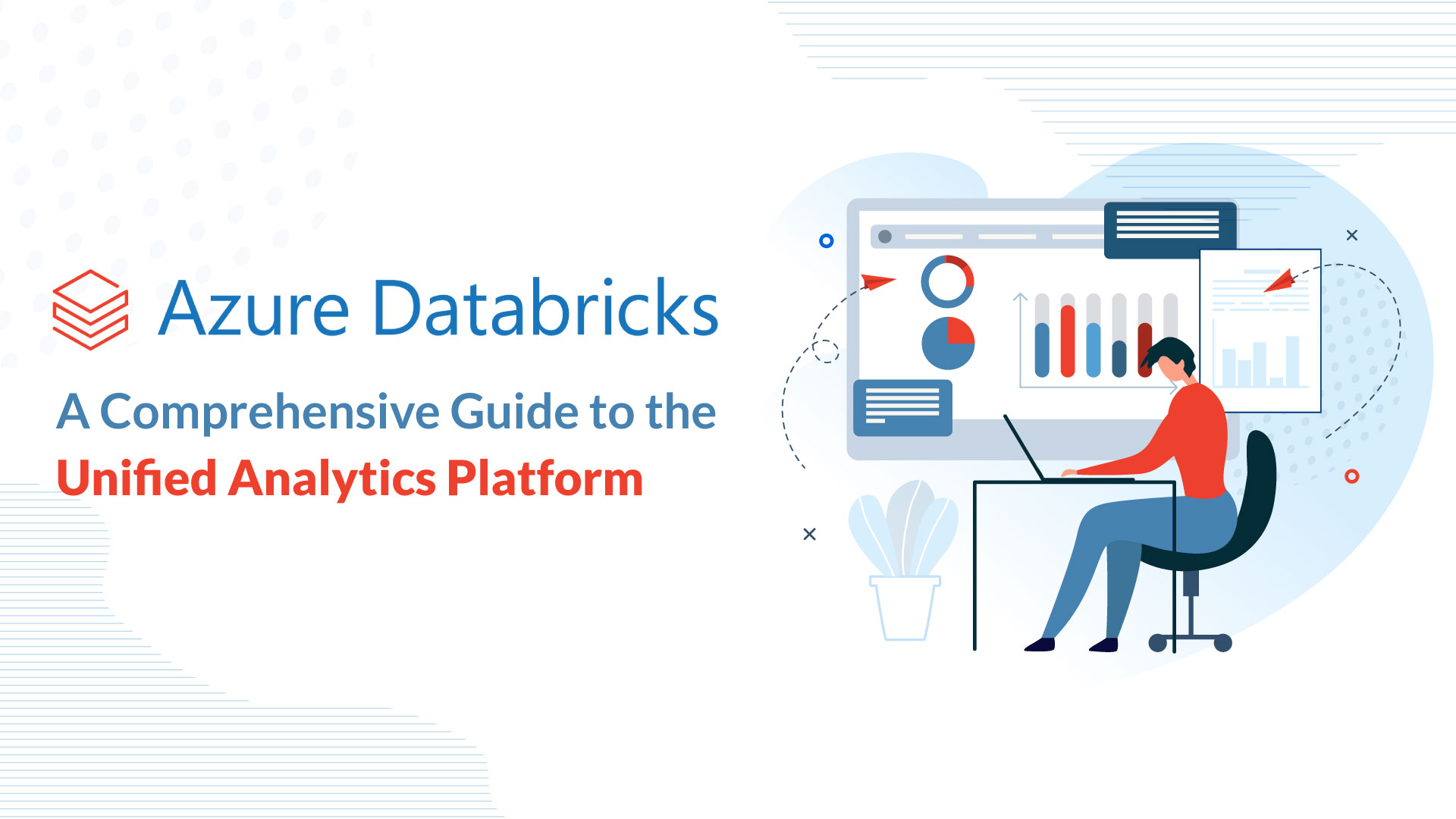As businesses increasingly rely on digital information and applications, monitoring their performance and availability becomes a critical responsibility.
What better way to monitor your systems and reduce present and future risk than basing your decision-making on insights provided by your robust data?!
Splunk IT Service Intelligence (ITSI) is a powerful solution that helps numerous organizations achieve this by providing a practical data-driven approach to managing IT services and infrastructure.
In this piece, we will cover:
- What is Splunk ITSI?
- Benefits of Splunk ITSI
- How to Implement Splunk ITSI Correctly
- Use Cases of Splunk ITSI
- Why Choose bitsIO as Your Certified Splunk Partner?
Let’s get into the details.
What is Splunk ITSI?
Splunk IT Service Intelligence (ITSI) is a software solution provided by Splunk Inc., a leading provider of operational intelligence and data analytics software. Splunk ITSI is designed to help IT organizations gain insights into the performance and health of their IT services by monitoring, analyzing, and visualizing data from various sources in real time.
ITSI provides a centralized platform for IT teams to collect, index, and analyze machine data generated by various IT systems and infrastructure components, such as servers, applications, network devices, databases, and security tools. It uses machine learning and analytics capabilities to detect patterns, anomalies, and trends in the data, which can help IT teams identify and resolve issues proactively before they impact critical IT services.
With Splunk ITSI, IT organizations can set up service-oriented monitoring, define service-level agreements (SLAs), create dashboards and visualizations, and establish alerting and notification mechanisms for proactive IT service management. It provides advanced features such as event correlation, root cause analysis, predictive analytics, and capacity planning to enable IT teams to optimize the performance and availability of their IT services.
Splunk ITSI is widely used by IT operations, DevOps, and IT service management teams in enterprises of all sizes across various industries to monitor and manage their IT services, gain operational insights, and ensure high service quality for their users.
Benefits of Splunk ITSI
Before we dive into the implementation process, it’s essential to understand the benefits of Splunk ITSI. Some of the critical benefits of Splunk ITSI include the following.
1. Improved service visibility and understanding of service health
Splunk ITSI enables its users to identify and troubleshoot problems quickly by providing real-time visibility into their IT operations. It allows you to always keep tabs on the health and performance of your services.
2. Proactive identification and resolution of issues
Splunk ITSI uses advanced analytics, machine learning, and anomaly detection to proactively identify potential IT issues before they impact business services.
It helps IT teams detect patterns, trends, and anomalies in IT data, enabling them to take proactive measures to resolve issues, minimize downtime, and prevent service disruptions.
3. Improved scalability and operational efficiency
Splunk ITSI is a scalable platform that can handle large volumes of data from diverse sources, making it suitable for organizations with growing IT environments.
Its centralized monitoring and analytics capabilities help organizations gain visibility into their IT operations, optimize resource utilization, and streamline operational processes, leading to improved efficiency and productivity.
4. Predictive analytics for capacity planning and performance optimization
Splunk ITSI provides predictive analytics capabilities that enable organizations to forecast resource utilization, capacity plan, and optimize performance.
It helps IT teams make data-driven decisions based on historical trends and patterns, leading to better capacity planning, resource allocation, and performance optimization, resulting in cost savings and improved IT service delivery.
How to Implement Splunk ITSI Correctly
While implementing Splunk ITSI, it is essential to ensure that the implementation process follows best practices to extract maximum value.
Here is an overview of how to set up a basic Splunk ITSI framework.
Step 1 – Pre-implementation preparation
Before you start the Splunk ITSI implementation process, clearly define your goals, identify the involved stakeholders, and assess if you have the resources necessary to complete the project.
Next, identify all your critical IT services and infrastructure that needs monitoring. You then have to determine all your data sources and their access requirements.
It is vital to ensure the necessary hardware and software infrastructure is in place during the Splunk ITSI pre-implementation prep phase.
Here are some tips to keep in mind:
- Clearly define the goals and objectives of implementing Splunk ITSI, and ensure that all stakeholders are aligned on the expected outcomes.
- Identify and engage key stakeholders, such as IT operations, security, and business teams, to gather requirements and ensure their buy-in throughout the implementation process.
- Develop a detailed implementation plan with clear timelines, roles, and responsibilities to ensure the smooth execution of the project.
Step 2 – Data onboarding and normalization

Now that you have identified the various data sources in the pre-implementation preparation phase, it is time to collect the data from each source. It is essential here to normalize the data to ensure it is of a consistent format that Splunk ITSI can quickly analyze.
Data onboarding can be difficult sometimes, so here are some helpful tips to minimize the struggle.
- Follow best practices for data onboarding, such as using appropriate data collectors, setting up data sources, and configuring data inputs to ensure data is ingested accurately and efficiently into Splunk ITSI.
- Normalize data to ensure it is in a consistent format that Splunk ITSI can quickly analyze. Use data parsing, field extraction, and data enrichment techniques to ensure that data fields are properly extracted, formatted, and enriched with relevant information.
Step 3 – Defining and configuring services
Your services are a set of interconnected hosts and applications, each offering a specific service to your organization that might have dependencies within one another. They can be your website, email system, or others.
Defining and configuring these services in your Splunk ITSI environment is essential at this stage.
Once you define and configure your services, you can create technical and business service models within your environment. You can additionally develop hierarchies in this stage.
Here are some actionable tips to ensure that you define and configure your services in the right manner.
- Clearly define and document the IT services that need to be monitored and managed using Splunk ITSI, including their dependencies and relationships.
- Configure services in Splunk ITSI using the Service Analyzer to define key components, performance thresholds, and expected behaviors of each service.
- Regularly review and update the service configurations to reflect changes in the IT environment, and ensure they align with the overall IT service management strategy.
Step 4 – Defining and baselining KPIs
Each service contains Key Performance Indicators (KPIs) that will help you monitor individual aspects contributing to its health, such as health scores, root cause analysis, alerting, and compliance with SLAs.
Glass tables are one of the most significant features of Splunk ITSI that allow you to monitor in real-time the dependencies and interrelationships between your KPIs.
The Glass Tables can be programmed to feature multiple visualizations and charts of different KPIs and service health scores to give you a clear understanding of their health and performance.
To get the best out of your services, define these KPIs and establish their baselines by identifying and benchmarking metrics vital to your company.
The following are a few actionable steps to help you define the baselining KPIs smoothly.
- Define Key Performance Indicators (KPIs) that are aligned with the goals and objectives of the IT services being monitored in Splunk ITSI.
- Establish baseline values for KPIs using historical data to provide a reference point for detecting anomalies and deviations from normal behavior.
- Continuously monitor and update the baseline values as the IT services evolve, and adjust the KPI configurations accordingly to reflect changing performance expectations.
Step 5 – Creation and testing of correlation rules
Get the most out of the glass tables by creating correlation rules in Splunk ITSi to promptly detect issues within correlated services. They help identify relationships between data points to improve how well you predict problems.
Testing your correlation rules’ accuracy before proceeding to the next step is essential.
Follow these steps to ensure that the creation and testing of correlation rules are done correctly.
- Create correlation rules in Splunk ITSI to detect and correlate events and incidents across different IT services and components.
- Test correlation rules in a controlled environment to validate their accuracy and effectiveness in identifying and correlating relevant events.
- Refine and update correlation rules based on feedback from operational teams and ongoing analysis of incident data to continuously improve their performance.
Step 6 – Creating and managing alerts
Now that you have set up your KPIs and Dashboards to monitor your infrastructure, you must create and configure alerts in Splunk ITSI to notify you when service issues occur.
Managing and configuring alerts to trigger specifically when certain conditions and thresholds are met is crucial. It ensures that you avoid alert fatigue and are notified when events occur.
However helpful you may find these tips, it is just an overview of setting up a basic Splunk ITSI framework. To optimally maximize the value of your Splunk ITSI environment, working with an experienced Splunk implementation partner, such as BitsIO, that has hands-on experience in implementing and customizing Splunk ITSI for countless businesses is recommended.
Below are some steps to follow to give you a hassle-free experience.
- Set up proactive alerts in Splunk ITSI based on correlation rules, KPI thresholds, or custom rules to notify relevant teams of incidents or anomalies.
- Define clear and actionable alert messages with relevant information, such as severity level, impacted services, and recommended actions, to enable prompt and effective incident response.
- Regularly review and update alert configurations to align with changing IT service requirements and ensure that alerts are relevant and actionable.
Use Cases of Splunk ITSI
To better understand how ITSI for Splunk can benefit you, let us look at some of its current use cases across industries.
1. Performance Monitoring

Splunk ITSI helps organizations monitor their services’ performance and identify bottlenecks or other issues that might impact performance.
Splunk ITSI’s advanced analytics capabilities assist countless organizations in spotting and troubleshooting issues before they can adversely affect the end-user experience.
2. Incident Management
Splunk ITSI can assist in incident management by providing real-time monitoring and alerting capabilities.
It collects and analyzes data from various IT systems and infrastructure components, and uses machine learning and analytics to identify patterns and anomalies that may indicate incidents or issues.
ITSI can automatically trigger alerts or notifications based on predefined thresholds or custom rules, allowing IT teams to detect and respond to incidents promptly.
It also provides visualizations and dashboards that help IT teams gain insights into the status and severity of incidents, track their resolution progress, and perform root cause analysis to identify the underlying causes of incidents.
3. Capacity Planning
Splunk ITSI can help with capacity planning by collecting and analyzing data related to IT resource utilization, performance, and demand.
It can provide insights into historical and current resource usage patterns, trends, and forecasts, all of which the IT teams can use to identify potential capacity bottlenecks, plan for resource upgrades or adjustments, and optimize resource allocation.
ITSI can also generate predictive analytics reports that estimate future resource requirements based on historical data and projected growth, enabling IT teams to proactively plan for capacity needs and avoid potential performance issues due to resource constraints.
4. Predictive Analytics

Splunk ITSI uses machine learning and advanced analytics capabilities to provide predictive insights into IT service performance and health. It can analyze historical data, identify patterns, and build predictive models that can forecast future service behavior and performance.
These predictive analytics capabilities can help IT teams identify potential issues or anomalies before they become critical incidents, enabling proactive measures to prevent or mitigate service disruptions.
For example, ITSI can predict potential resource bottlenecks, application failures, or network issues, and provide recommendations to optimize IT service performance and availability.
Why Choose Bitsio As Your Certified Splunk Partner?
While implementing Splunk ITSI, it’s critical to work with a certified partner like BitsIO to ensure it’s successfully implemented for maximum effect. BitsIO has extensive experience implementing Splunk ITSI for various industries and has a team of certified Splunk experts.
With BitsIO, organizations can be assured that their Splunk environment will be customized to their unique business requirements.
- Our primary goal for your Splunk implementation is to enable you to draw robust, actionable intelligence from your machine-generated data to enhance your decision-making to maximize your investment.
- Our end-to-end Splunk implementation service will guarantee that our Splunk experts will guide you every step of the way, from your initial consultation until the successful setup of a properly architected, fully configured, and secured Splunk environment.
- We offer a range of cybersecurity services, including vulnerability assessments, employee training, and incident response planning. By working with Bitsio, businesses can take a proactive approach to cybersecurity and reduce the risk of cyber attacks.
- BitsIO can provide a managed and cost-effective Splunk offering that can permanently rid you of the complexities and risks of a self-managed environment.
Ultimately, we handle all your Splunk components and cloud environment infrastructure to provide real-time visibility into your business’s cybersecurity.
Contact us to book your free assessment today.