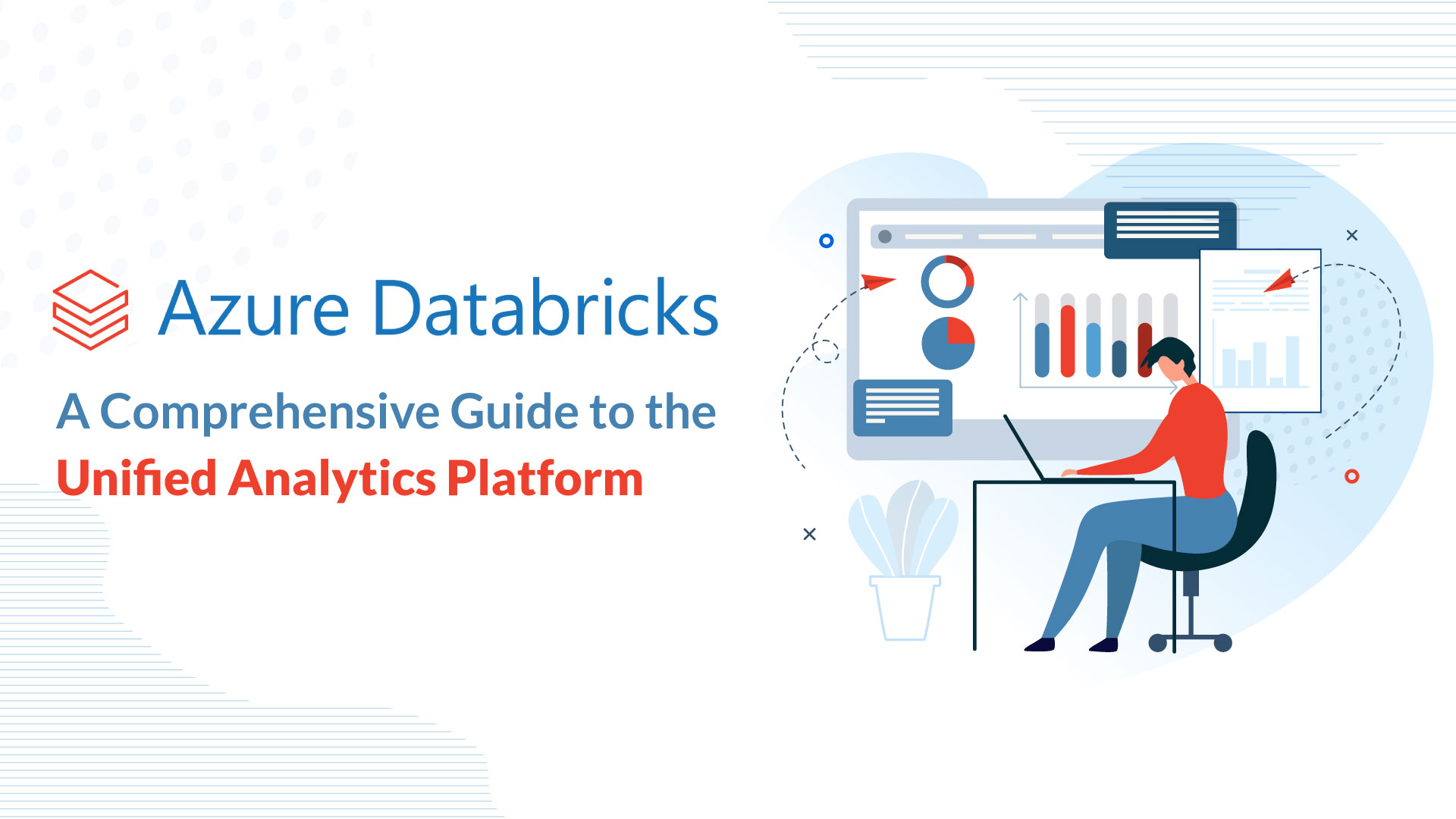If you find it challenging to collect and ingest data at a terabyte scale, search different data types of your business data, and derive data-driven insights to improve your decision-making, Splunk Enterprise is the platform for you.
It uses cutting-edge machine learning algorithms to help numerous organizations predict and prevent performance and security issues affecting their business operations.
Splunk Enterprise does this by clearly communicating complex stories from your business data and providing actionable insights to enhance your business operations and security.
In this article, we will explain what Splunk Enterprise is and how to implement it for your organization.
Let’s get right in.
What is Splunk Enterprise?
Splunk Enterprise is a powerful software platform that helps organizations collect and index their machine data from various sources, including applications, servers, and network devices, allowing you to search, analyze, and visualize it in real time.
It provides valuable insights into your IT operations, security, and business processes.
In simple words, it is an advanced data analytics solution that numerous industries, including financial services, healthcare, retail, IT, and more, use to derive valuable and actionable insights from their business data.
Implementing Your Own Splunk Enterprise Environment
With that out of the way, let’s begin planning your implementation strategy. For a successful implementation, you must follow a step-by-step installation plan starting with certain prerequisites.
Let’s walk through this stepwise plan to implement your own Splunk enterprise environment.
1. Check Software And Hardware Requirements

First and foremost, ensure that your hardware and software meet the minimum requirements for your Splunk Enterprise environment.
The hardware should be able to handle the load of the data indexing you plan to do. Splunk Enterprise can run on Mac OS, Windows, and Linux operating systems and requires a minimum of 4GB of RAM.
If your systems don’t meet these requirements, you should purchase the right components and upgrades to prepare them for Splunk Enterprise installation.
2. Install Splunk Enterprise
Once your software and hardware meet all the prerequisite requirements, download and install the Splunk Enterprise software from the Splunk website and follow the installation wizard to complete the installation. It’s pretty straightforward so it should be a breeze.
3. Configure Server And Forwarders
Once you install the Splunk Enterprise software, you must configure its server and forwarders by editing the config files or using the Splunk Enterprise user interface.
The forwarders are critical components of the Splunk Enterprise environment that collect the data from your various sources and transmit it to the server. The server collects the data from the forwarder and is responsible for indexing and performing searches.
4. Create Apps For Inputs
Now, you must create your input apps or download prebuilt apps from over 2400 available in the Splunkbase app repository. These apps collect data from your various data sources into your Splunk Enterprise environment.
Once you have created or downloaded an app, install and configure the inputs to collect useful data, including log files, APIs, databases, and other important information.
5. Install Splunk-Based Ops
You will need Splunk-based IT ops to monitor and manage your IT infrastructure, including its network devices, servers, and applications. You can install the prebuilt Splunk Based Ops apps available for download on the Splunkbase app repository.
The Splunk-based Ops makes system monitoring clearer and more user-friendly by enabling you to visualize the data using dashboards, charts, and other visualizations.
6. Ensure Data Is Coming Into Splunk
The next stage of your Splunk Enterprise implementation plan involves checking the inputs where you ensure that the data is indeed coming into your Splunk environment.
Here, you use the search interface to check if the data is properly indexed and troubleshoot any problems if they arise.
7. Create Your Dashboard View
You can create custom dashboards in Splunk Enterprise to display the data you need. This includes charts, tables, maps, and more.
Share them with your team and set alerts for specific thresholds. Customize your dashboard view with all necessary aspects.
8. Check For Compliance For Enterprise Security
Enterprise security and compliance are vital for an organization to manage data securely. The Splunk Enterprise has prebuilt features that ensure enterprise security and compliance by enabling you to monitor and detect security threats, check compliance with regulatory requirements, investigate incidents, and provides insights for remediation.
9. Enable Data Models To Secure Data If Insecure
If your data is not secured, it can cause significant problems in the long run, such as financial losses, legal repercussions, and reputational damage. To avoid this, you can secure your Splunk Enterprise by enabling data models.
These data models allow you to classify the data and enforce access controls based on user permissions and roles. If you don’t want to use the prebuilt Splunk Enterprise data models, take the time and create your own that suits your security requirements.
10. Check With Customers If They Have Data to Access Identities

To access identities in Splunk, identify the type of data you need and check if your customers have it.
Obtain necessary permissions and comply with data privacy regulations. Use Splunk Enterprise features to analyze data and gain insights.
Secure sensitive data with authentication and authorization mechanisms, including LDAP integration, which requires creating an LDAP strategy and mapping LDAP groups to Splunk Enterprise roles.
You’ll need to specify connection order when using multiple LDAP servers.
11. Create Search Infrastructure
Next, you must set up your Splunk Enterprise search infrastructure to provide high performance and scalable search experience.
The Splunk enterprise search infrastructure must include the search head, indexers, forwarders, distributed search, search peer, and search tier.
Here’s what these individual components of Splunk Enterprises’ search infrastructure do:
- Search Head
The Search Head is a UI that allows users to send search requests to the indexers and then aggregate and visualize the results.
- Indexers
The indexers store the data from various sources for fast searching and retrieval.
- Forwarders
They collect data from various sources and forward it to the various indexers in your Splunk Enterprise architecture.
- Distributed Search
This critical Splunk Enterprise search component allows you to search data across numerous indexers in a distributed environment. It provides horizontal scaling for rapidly searching a large amount of data and is also used to correlate data across silos.
- Search Peer
It allows Splunk Enterprise to distribute searches parallelly across numerous indexers to process and generate quicker searches.
- Search Tier
A search tier is a group of multiple search heads and indexers working together to help you create a high-performance and scalable search infrastructure.
These components are the critical underlying architecture that works together to enable you to search and analyze your data in real time. So, ensure you set them up to be flexible and scalable to handle your unique use case.
Read Also: To know more about the Splunk search infrastructure, read our article on Splunk Architecture: Understanding The Components.
12. Create Lookup In Enterprise Security Dashboards
The final stage of your Splunk Enterprise implementation is to ensure your security dashboards are in place.
You need to create a lookup or a searchable table for IP addresses that map fields from your search with their corresponding external files.
A Splunk Enterprise lookup in enterprise security dashboards provides a quick overview of the security posture of your systems.
It also enriches your data by adding additional information to it. For instance, you can add geographic location information to the IP addresses such that you can use your Splunk Enterprise dashboard to identify security trends by visualizing the threat origins.
* * *
With all that said and done, there is one thing you should remember. Setting up Splunk Enterprise in your organization is a complex process involving numerous stages and configurations outlined in this article.
Ultimately, a Splunk Enterprise environment is only as good as the data you feed into it. You should consult with a professional Splunk Enterprise implementation partner that can walk you through every step of the process.
We recommend partnering with a Splunk-certified professional like BitsIO that can help you devise a solid data strategy before you start your Splunk Enterprise implementation.
Get the most out of your Splunk Enterprise implementations with BitsIO
If you’re struggling to maximize the potential of your Splunk Enterprise implementation, bitsIO can help! Our team of experts specializes in helping organizations optimize their Splunk deployments and extract valuable insights from their data.
With years of experience and a deep understanding of the Splunk platform, we can help you identify the specific identities you need to access, set up data inputs, and comply with all relevant data privacy and security regulations.
We’ll work with you to create an LDAP strategy and configure your authentication and authorization mechanisms to ensure only the right stakeholders have access to your sensitive data.
But that’s not all! Our team can also help you leverage the full power of Splunk Enterprise with advanced features like search dashboards, monitors, and alerts. We’ll provide insights into the identities of interest, allowing you to make informed decisions and drive better outcomes for your organization.
Don’t let your Splunk implementation fall short of its potential. Get in touch with us now to see how we can help you gain the most value out of your Splunk investment.