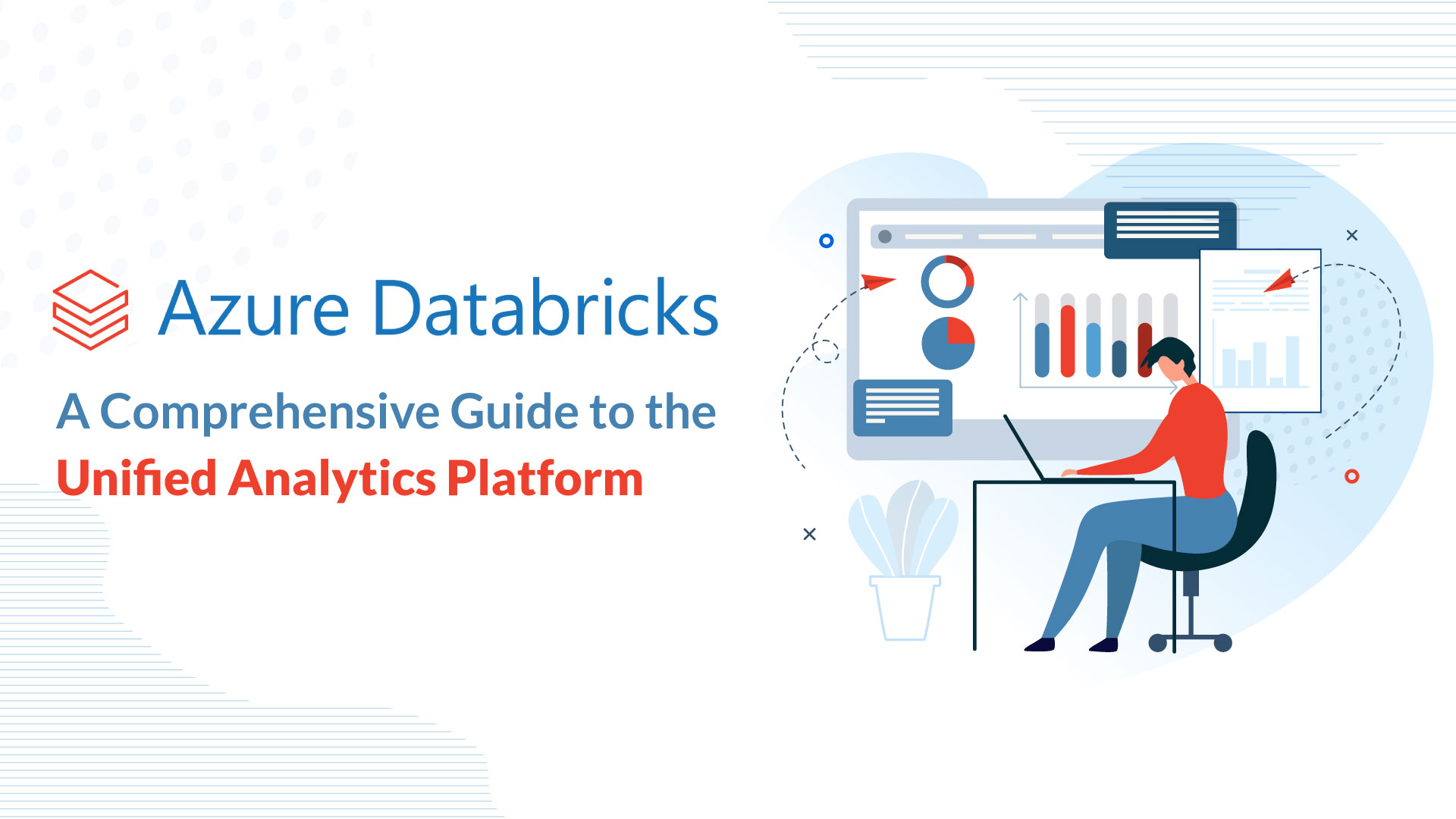Our blog
The Complete Overview of Splunk Interoperability
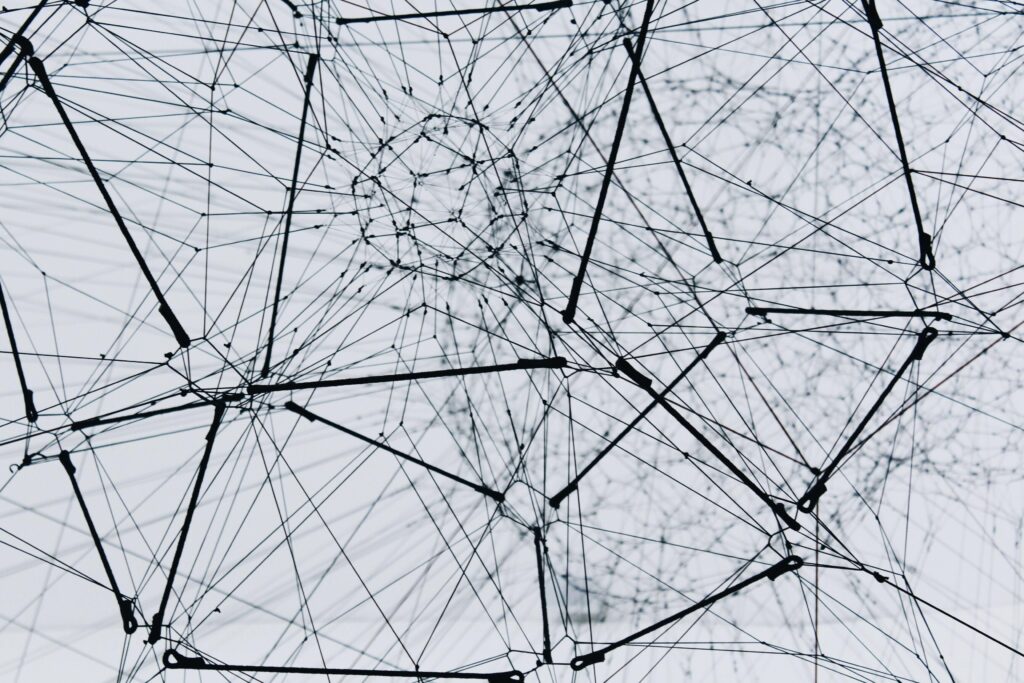
If you’re someone who works in the field of IT or cybersecurity, you may have heard of Splunk and its capabilities for data analysis and visualization.
However, in today’s complex and ever-evolving technology landscape, many organizations need to work with multiple systems and tools to manage and analyze their data.
That’s where interoperability comes in.
In this blog, we’ll be diving into the concept of Splunk interoperability, and exploring how it enables seamless integration and communication between different systems and tools. We’ll take a look at common use cases, as well as best practices for implementing and maintaining Splunk interoperability in your organization.
Let’s get into it.
What is Splunk interoperability?
Splunk interoperability refers to Splunk’s ability to integrate and communicate with other systems and tools. It allows organizations to take advantage of the power of Splunk while also using other technologies that they may already have in place or that are better suited for specific tasks.
One common use case of Splunk interoperability is integrating it with other security tools such as SIEMs, firewalls, and intrusion detection systems. This allows organizations to collect and analyze security-related data from multiple sources in one centralized platform, which can help them more quickly identify and respond to potential threats.
Another use case is integrating Splunk with IT operations and monitoring tools such as those for monitoring networks, servers, and applications. This helps organizations gain a more comprehensive view of their IT infrastructure and identify potential issues before they become major problems.
In addition, Splunk can also be integrated with other data analytics and visualization tools such as R, Tableau, and Power BI. This allows organizations to combine data from multiple sources and use different tools to analyze and visualize the data in different ways.
Splunk interoperability opens the door to a wealth of possibilities for organizations looking to make the most out of their data. With the right approach and planning, Splunk can be integrated with a variety of other systems and tools to improve decision-making, optimize operations, and enhance security.
Importance of Splunk interoperability
Splunk is a powerful tool for collecting, analyzing, and visualizing large amounts of data in real-time. One of its key strengths is its ability to integrate with a wide variety of other systems and technologies, aka interoperability.
Interoperability is important for several reasons.
Data collection
Interoperability allows you to gather data from a wide variety of sources and systems and bring it all into one centralized location for analysis. Without it, you would have to manually collect and analyze data from each individual system, which can be time-consuming and error-prone.
With interoperability, you can use Splunk’s built-in connectors, add-ons, and APIs to easily connect to other systems and automatically collect data. This enables you to collect data at scale and in real time, which can be further used for dashboarding, alerting, anomaly detection, and more.
Additionally, as you are able to bring together data from different systems, it gives a more complete picture of your IT environment and can aid in identifying patterns and trends across different areas of the infrastructure.
Data analysis
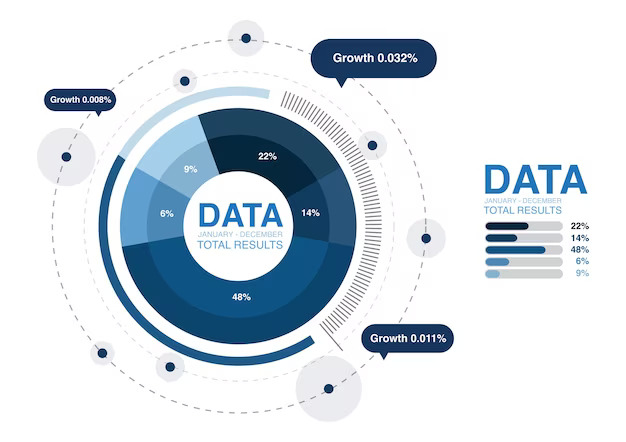
Splunk’s built-in search and analysis capabilities are powerful and can help organizations extract insights from large amounts of data. However, sometimes it is necessary to use specialized tools or systems for specific types of data or analysis.
Interoperability with other data analysis systems like data visualization and machine learning platforms allows organizations to combine the power of Splunk with other tools to gain new insights from their data.
For example, you could use machine learning algorithms to analyze data collected by Splunk and identify patterns or anomalies that might indicate a security breach, or you could use data visualization tools to create interactive dashboards that make it easy to explore and understand the data.
This can help organizations to gain a more comprehensive view of their data, and to make more informed decisions based on that data.
Incident response
Interoperability is important for incident response because it allows different systems and tools to work together seamlessly.
In the context of Splunk, interoperability means that data from different sources can be collected, correlated, and analyzed in a single platform.
For example, you might use Splunk to collect log data from a variety of devices and systems on your network, such as firewalls, servers, and endpoints. By having all this data in one place, you can more easily search, visualize, and alert to it to identify potential security incidents.
Additionally, Splunk’s integration with other security tools like SIEM, allows incident response teams to streamline incident handling and automate response actions.
This is essential for incident response because it allows you to quickly identify and respond to security threats, minimizing their impact on your organization.
Automation
Splunk interoperability allows for the integration of Splunk with other tools and systems, making automation much more efficient. By being able to communicate with other systems, Splunk can automate tasks such as data collection, analysis, and reporting.
This improves the accuracy and speed of data processing, as well as reduces the need for manual intervention.
Moreover, Splunk’s interoperability allows for the creation of custom workflows, which can be tailored to specific business needs.
In short, Splunk interoperability is crucial for automation as it enables seamless data flow between different systems, making it a powerful tool for automating various tasks in an organization.
Integration with cloud services

Splunk interoperability allows for seamless communication and data transfer between on-premises systems and cloud-based systems.
This is crucial for organizations that use multiple cloud services and need to collect, analyze, and act on data from those services in real-time.
Splunk’s ability to process, search, and visualize large amounts of data from various sources, including cloud services, enables organizations to gain insights and make informed decisions about their business operations.
To take things further, Splunk’s ability to integrate with various APIs and platforms allows for easy integration with a variety of cloud services, making it a versatile tool for organizations that are leveraging the power of the cloud.
Splunk interoperability features
One of the primary ways that Splunk can be integrated with other systems is through its APIs. Splunk has a robust set of REST APIs that can be used to access and manipulate data stored in a Splunk instance.
These APIs can be used to programmatically add data to Splunk, search for data, and retrieve data in a variety of formats. This allows developers to integrate Splunk into their own applications and systems, or to automate tasks such as data collection and analysis.
Another way to connect Splunk to other systems is through pre-built integrations. Splunk has a number of pre-built connectors and add-ons that can be used to easily pull data from other systems into Splunk.
These integrations include connectors for popular data sources such as AWS, Azure, and Salesforce, as well as add-ons for monitoring specific types of data such as network traffic or log files.
Additionally, Splunk also offers a feature called “forwarder” which is a lightweight version of Splunk that runs on a separate machine. It is used to collect data from different sources, which it then forwards to the indexer for processing. This allows the organization to collect data from remote or hard-to-reach places, such as cloud environments or remote offices.
Lastly, Splunk also provides a feature called “Apps” which is a package of pre-built dashboards, alerts, and data inputs that can be installed to quickly add new functionality to a Splunk instance. This allows the users to add new data sources, set up alerts, or create custom visualizations without having to write code.
All in all, Splunk’s built-in interoperability features make it a highly flexible and extensible platform that can be easily integrated with a wide variety of other systems and platforms, allowing organizations to get the most value out of their data.
Best practices for Splunk interoperability
Here are 9 best practices when it comes to leveraging the power of Splunk’s interoperability.
1. Plan ahead
When planning for interoperability, it’s important to take into consideration factors such as data sharing, compatibility, and security.
For example, data that is collected by Splunk Enterprise may need to be shared with Splunk Cloud for further analysis and visualization. Therefore, organizations should ensure that they have the proper protocols and tools in place to facilitate data sharing between these components.
Organizations should also consider compatibility when planning for interoperability. Different Splunk products may have different versions or features, so it’s important to ensure that they are compatible with one another before deploying.
Finally, security should also be a key consideration when planning for interoperability. Organizations should ensure that their Splunk components and third-party tools are properly configured to protect against potential security risks.
Planning ahead for Splunk interoperability is crucial for ensuring that different Splunk components and third-party tools work together smoothly, and for ensuring that data sharing, compatibility, and security are all taken care of.
2. Set up data points and connections
In order to set up data inputs and connections, you will need to configure Splunk to connect to various data sources, such as logs, APIs, and databases.
This can be done through the Splunk web interface, where you can add new inputs and define how they should be indexed and processed.
You can also use Splunk’s APIs and command line tools to automate and manage these connections. Once the connections are established, you can then use Splunk to analyze and visualize the data from these sources, giving you a more complete picture of your organization’s data landscape.
3. Optimize data collection and storage
Splunk’s interoperability allows users to optimize data collection and storage by integrating multiple data sources and ensuring that the data is consistent, accurate, and easily accessible.
This can be done by using Splunk’s various data connectors, such as the Hadoop Connector, the Amazon Web Services Add-on, and the Microsoft Azure Add-on. These connectors allow users to easily collect and store data from various sources, such as cloud services, weblogs, and IoT devices.
Users can also leverage Splunk’s indexing and search capabilities to quickly find and analyze the data they need.
4. Use industry standards

Splunk’s ability to work seamlessly with other systems and technologies is achieved through the use of industry standards, which are agreed-upon protocols and formats that ensure compatibility and ease of integration between different systems.
For example, Splunk can easily integrate with other software and systems that use the Common Event Format (CEF) or the Simple Network Management Protocol (SNMP). This allows users to easily combine data from different sources and use Splunk to analyze and visualize it in one central location.
Using industry standards also allows for easy scalability and integration with other tools, making it simpler for organizations to expand and adapt their use of Splunk over time. Through the use of industry standards, Splunk interoperability allows for a smoother, more efficient data analysis process.
5. Test vigorously
This is to make sure that all the different tools and technologies that you’re using to collect, process, and analyze data are able to communicate and share information with each other.
Vigorous and continuous testing is important because it ensures that all the data you’re working with is accurate, consistent, and up-to-date. To test the interoperability of your systems, it’s essential to put them through a thorough and rigorous testing process.
This might involve running a variety of different scenarios and use cases to ensure that everything is working as expected. The testing process should also be repeated on a regular basis to ensure that new updates or changes to the systems do not disrupt interoperability.
It’s important to understand that Splunk interoperability is an ongoing process that requires continuous monitoring, testing, and optimization to ensure that your data is accurate and that your systems are working together seamlessly.
6. Monitor and troubleshoot
To ensure the best performance and functionality, it’s important to regularly monitor and troubleshoot when using Splunk in a multi-system environment. This means keeping an eye on the different systems and components to detect any issues or errors that may arise.
Regular monitoring can help identify problems early on, allowing for quick resolution and minimizing the impact on the overall system. Additionally, troubleshooting is a crucial part of maintaining Splunk interoperability. This involves identifying the root cause of any issues that arise and finding a solution to fix them.
By monitoring and troubleshooting, you can ensure that your Splunk systems are running smoothly and efficiently and that any problems that do arise are quickly and effectively dealt with.
7. Use apps and add-ons
Apps and add-ons are specialized tools that can be added to Splunk to enhance its functionality.
For example, there are apps for specific industries such as healthcare or finance, or for specific types of data such as log files or network traffic. Add-ons can also include things like connectors to other data sources, or custom visualizations to display data in new ways.
When using apps and add-ons, it’s important to follow best practices to ensure that they work seamlessly with Splunk. This can include testing the app or add-on before deploying it, as well as ensuring that it is compatible with the version of Splunk you are using.
Also, be sure to keep the apps and add-ons up to date with the latest versions to take advantage of new features and bug fixes.
8. Configure security
First, ensure that all communication between Splunk instances is encrypted using Secure Sockets Layer (SSL) or Transport Layer Security (TLS) protocols. This helps protect sensitive data in transit from potential breaches.
Next, set up proper authentication and authorization methods. This can include using Active Directory or LDAP for user authentication and role-based access controls to limit access to specific data sets or functionality within Splunk.
It’s also important to regularly review and update security settings, such as adding new certificates or changing passwords, to ensure the continued protection of your data. It’s also a good idea to keep your Splunk software and any add-ons up to date to ensure that any known vulnerabilities are patched.
9. Update regularly

This includes updating to the latest version of the software, as well as regularly updating any add-ons or apps that are being used in conjunction with Splunk. By staying up to date, you’ll have access to the latest features and bug fixes, which can improve performance and eliminate any issues you may be experiencing.
Another important aspect of interoperability when using Splunk is ensuring the proper configuration of your data inputs and outputs.
This means making sure that data is being collected and indexed correctly, and that the proper data is being fed into any apps or add-ons that are in use. By ensuring proper configuration, you’ll be able to effectively search, analyze and visualize your data.
To summarize, regularly updating and properly configuring your Splunk setup are essential best practices for interoperability, as they help to ensure the platform is functioning at its best and providing the most value for your organization.
Get the most value out of Splunk’s interoperability with bitsIO
Splunk’s interoperability is a powerful tool that can help businesses draw actionable intelligence from machine-generated data and improve decision-making. To really make the best of it and get the most value out of Splunk’s services, we highly recommend turning to Splunk professionals for assistance.
By working with a certified partner like BitsIO, you can ensure that your Splunk environment is fully optimized and that you’re getting the most out of this technology. BitsIO has a team of certified Splunk professionals who can help you with a wide range of services, which includes setting up your Splunk environment to work seamlessly with its interoperability.
If you’re looking to maximize the value of your Splunk investment, then be sure to contact us to learn more about how we can help you!
Search Here
Latest Posts