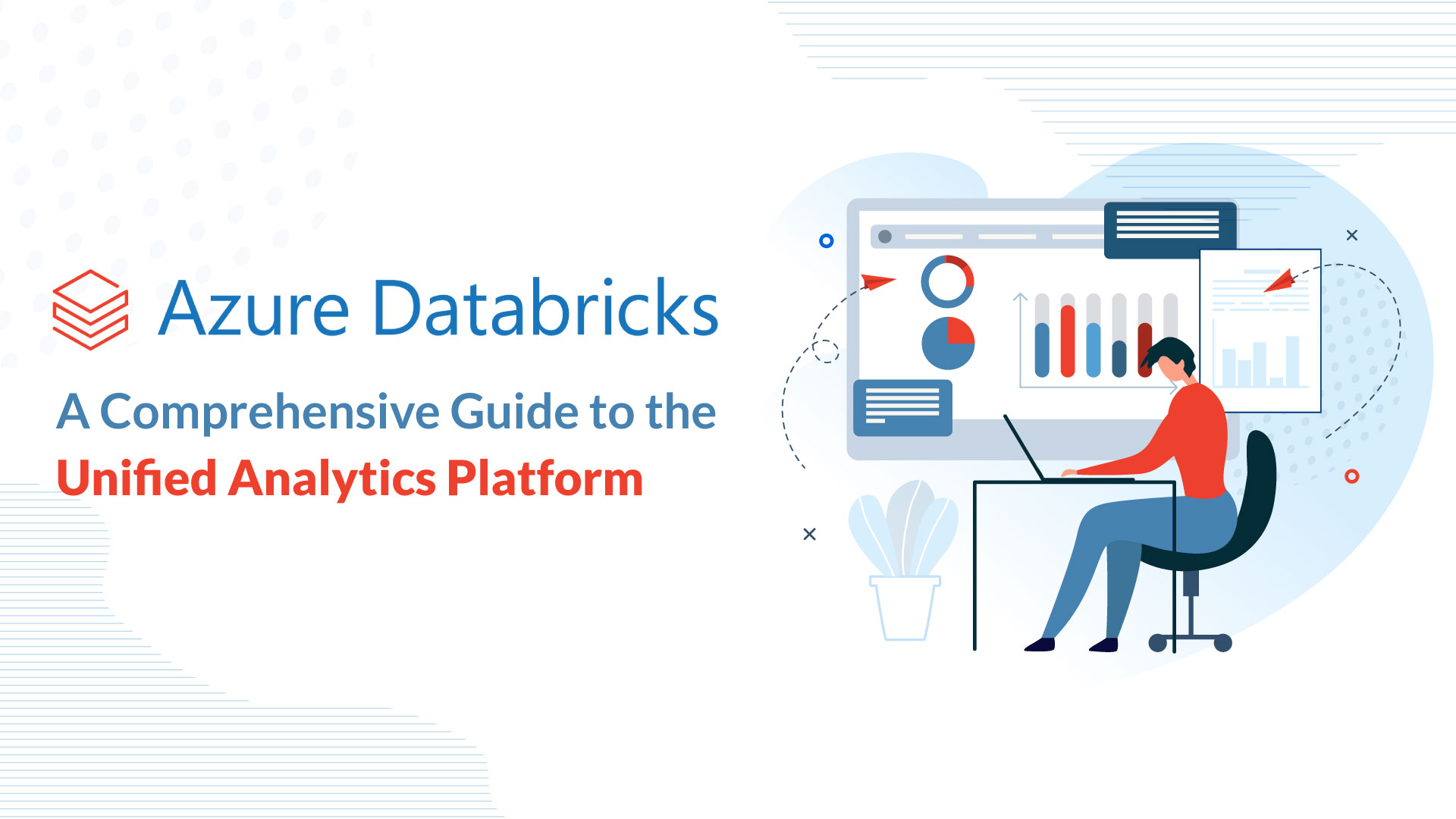Our blog
Leveraging ChatGPT to Seamlessly Convert Sumo Logic Queries and Dashboards to Splunk

It’s no longer a secret that it is an AI world and artificial intelligence is rapidly transforming every aspect of our lives, from the way we work and communicate to the services we rely on and the decisions we make.
At this juncture, organizations often find themselves in the need for data and operations to seamlessly transition between different platforms. This is especially true when it comes to translating Sumo Logic queries and dashboards to their Splunk counterparts. Whether it’s driven by migration, the existence of hybrid environments, or the necessity for comparative analysis, this transformation can significantly improve the efficiency and effectiveness of your data analysis and monitoring processes.
We will address common challenges faced by many IT and DevOps teams, the need to convert Sumo Logic queries to Splunk Search Processing Language (SPL) and migrate Sumo Logic dashboards to Splunk dashboards and ultimately leveraging ChatGPT to tackle the challenge in conversion.
Challenges in Converting Sumo Logic Queries to Splunk SPL
- Adapting to differing query languages, syntax, and semantics between Sumo Logic and Splunk can be complex.
- Identifying counterparts for unique features in each platform poses challenges during query translation.
- In hybrid environments, smoothly integrating data sources from both Sumo Logic and Splunk demands careful planning.
- Ensuring historical data preservation while converting queries is vital but complex.
- Optimizing queries for Splunk’s processing capabilities after migration is essential.
- Maintaining data consistency when comparing results between Sumo Logic and Splunk can be challenging.
- Structured migration planning is essential to minimize downtime and disruptions during the transition.
Understanding the Need for Query and Dashboard Translation
As businesses and IT teams strive to make informed decisions, monitoring and analyzing data across platforms becomes paramount. This is where the challenge of translating Sumo Logic queries and dashboards to Splunk comes into play.
Why Translate Sumo Logic to Splunk?
Migration: When organizations make the strategic decision to transition from Sumo Logic to Splunk, they face the critical task of porting existing queries and dashboards. This migration process is essential for ensuring a seamless transition without sacrificing valuable insights and historical data.
Hybrid Environments: In hybrid environments where both Sumo Logic and Splunk coexist, having a unified tool to translate queries and dashboards can streamline operations. It simplifies the management of a wide range of data sources and analytics tools present in the hybrid setup. This unification not only enhances operational efficiency but also ensures data consistency and compatibility, allowing organizations to fully leverage the potential of their data.
Comparative Analysis: By converting queries from Sumo Logic to Splunk Search Processing Language (SPL), you gain the ability to comprehensively compare results between Sumo Logic and Splunk. This comparison helps ensure data consistency and provides insights into which platform best meets your specific needs.
Leveraging ChatGPT for Query and Dashboard Translation
We have harnessed ChatGPT, a versatile AI model, to facilitate the translation process. Here’s a step-by-step guide on effectively using ChatGPT for this purpose.
Converting Queries
- Query Understanding: Provide the Sumo Logic query to ChatGPT. For example, “Retrieve the top 10 IP addresses with the most requests in the last 24 hours.”
- Request Conversion: Ask ChatGPT to convert the query to Splunk Processing Language. For instance, “Translate this Sumo Logic query into Splunk Processing Language.”
- Interpretation: ChatGPT will understand the query’s logic and provide you with the corresponding SPL query.
Migrating Dashboards
- Dashboard Details: Share the details of the Sumo Logic dashboard that needs to be migrated. Include visualizations, filters, and time ranges.
- Conversion Request: Request ChatGPT to guide you through the process of recreating the dashboard in Splunk.
- Step-by-Step Guidance: ChatGPT can provide step-by-step instructions, including the creation of panels, adding data sources, and configuring time-based filters.
Step-by-Step Conversion Process
This seamless conversion process allows you to maintain your critical data analytics capabilities and insights as you transition between Sumo Logic and Splunk. Below, we break down the steps to convert Sumo Logic queries into Splunk SPL:
Step 1: Understand the Basics
Before starting on the conversion journey, it’s crucial to become familiar with both Sumo Logic and Splunk query languages. Sumo Logic queries are built upon a proprietary query language, while Splunk employs SPL.
Step 2: Analyze Queries
Break down your existing Sumo Logic queries into their fundamental components. This includes identifying search terms, filters, groupings, and any transformations applied to the data.
Step 3: Translate Search Terms
Convert the search terms from Sumo Logic syntax to Splunk SPL syntax. This translation may entail modifying field names, operators, and functions to align with Splunk’s conventions.
Here’s an illustration with an example:
Sumo Logic Query:
_sourceCategory=weblogs | count by clientIP
Equivalent Splunk SPL:
sourcetype=weblogs | stats count by clientIP
Step 4: Replicate Filters
Recreate any filtering conditions present in Sumo Logic within the Splunk environment. This may involve utilizing the ‘search’ command or other filtering commands available in Splunk.
Step 5: Transformations and Aggregations
Convert any data transformations, aggregations, and calculations applied in Sumo Logic to equivalent SPL commands in Splunk.
Step 6: Specify Time Range
Ensure you specify the appropriate time range for your search in Splunk. This ensures that your analysis covers the desired time frame.
Step 7: Testing and Iteration
Start with a simple query when transitioning to Splunk SPL and gradually increase complexity as you become more comfortable with the syntax. Test your queries within Splunk to verify their accuracy and effectiveness, making adjustments as necessary.
By following these systematic steps and leveraging ChatGPT for guidance, you can efficiently convert your Sumo Logic queries into Splunk SPL. This process allows you to retain your critical data analytics capabilities and insights as you transition between these two powerful platforms.
In the next sections of this blog, we will explore practical examples and provide hands-on guidance to ensure a successful migration. Stay tuned to learn how to seamlessly migrate Sumo Logic dashboards to Splunk dashboards, and how ChatGPT can continue to assist you throughout this journey.
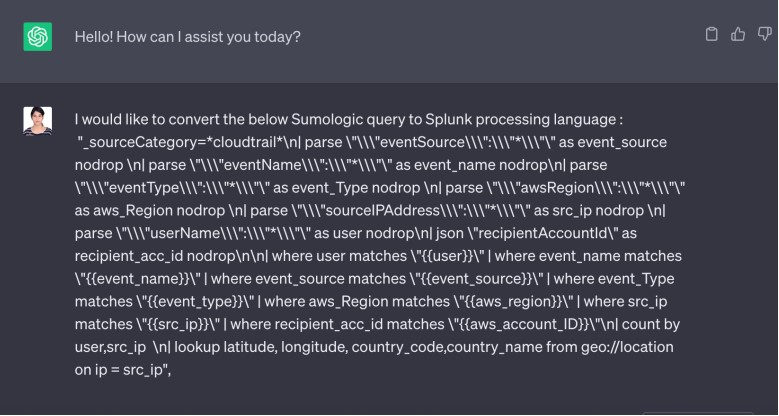
Splunk SPL Equivalent generated by ChatGPT
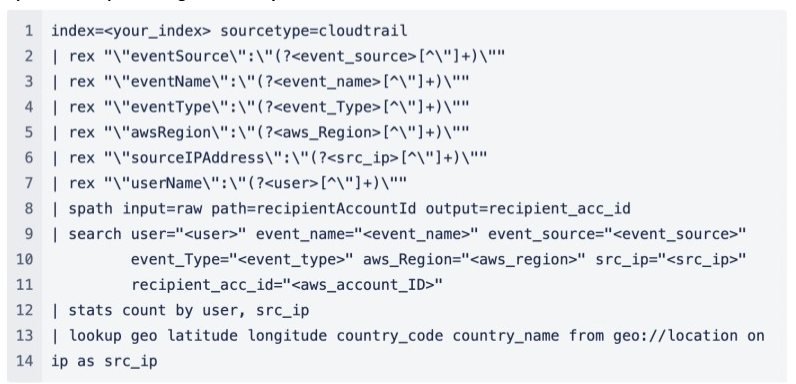
Please take note of the following:
- Replace ‘<your_index>’ with your actual CloudTrail data index.
- Splunk’s ‘rex’ commands perform regular expression extractions, akin to Sumo Logic’s ‘parse’ commands.
- Splunk’s ‘spath’ command extracts JSON fields, similar to Sumo Logic’s ‘json’ command.
- Replace ‘<user>’, ‘<event_name>’, ‘<event_source>’, ‘<event_type>’, ‘<aws_region>’, and ‘<src_ip>’ with the specific values you are filtering for.
- The ‘lookup’ command in Splunk performs geolocation lookup based on the ‘src_ip’ field. Ensure you have the appropriate geolocation lookup configuration in your Splunk environment.
Also, please be aware that this represents a direct translation of the Sumo Logic query into Splunk SPL. You may need to make adjustments for field names, index names, and configurations to match your specific Splunk environment.
Converting Sumo Logic Dashboards to Splunk Dashboards:
Translating Sumo Logic dashboards to Splunk dashboards is a vital step, allowing organizations to retain their visualizations, panels, and interactive elements while harnessing the capabilities of Splunk’s dashboarding tools. Here’s a step-by-step process for making this conversion:
- Analyze Sumo Logic Dashboard: Begin by closely examining the Sumo Logic dashboard. Identify its components, including visualizations, panels, and any drill-down features. Understanding the structure is key to recreating it effectively in Splunk.
- Identify Equivalent Splunk Components: Determine the closest counterparts in Splunk for the visualizations and panels used in the Sumo Logic dashboard. Splunk’s dashboarding features encompass a range of elements, such as charts, tables, visualizations, and drill-down capabilities. Match them to the Sumo Logic components for a seamless transition.
- Configure Data Sources: In Splunk, ensure that the data sources align with those used in Sumo Logic. Proper data source configuration is essential to ensure that the dashboard elements continue to function as expected.
- Create Splunk Panels: Using Splunk’s dashboard editor, build panels that mirror the visualizations from the Sumo Logic dashboard. Pay attention to arrangement and formatting to maintain consistency.
- Visualization Configuration: Configure the visualization panels in Splunk to replicate the visualization types, settings, and field mappings from the Sumo Logic dashboard. This step is crucial to maintain the same look and feel in the new dashboard.
- Linking and Drill-Downs: If the Sumo Logic dashboard had interactive elements that allowed drill-down actions, replicate this functionality in Splunk. Use drilldown tokens and proper configuration to ensure that the new dashboard offers the same level of interactivity.
- Layout and Styling: Adjust the layout and styling of the Splunk dashboard to match the desired aesthetics. This step ensures that the new dashboard aligns with your organization’s branding and provides a cohesive user experience.
- Testing and Validation: Before finalizing the transition, thoroughly test the Splunk dashboard to verify that visualizations, interactions, and drill-down features work as expected. Testing is a critical phase to catch any discrepancies and be sure to make any required adjustments.
It’s important to acknowledge that while this guide offers a general approach, the specific challenges and nuances of the conversion process can vary. Complexity may arise based on the intricacies of Sumo Logic queries and dashboards and your familiarity with both platforms. Manual intervention and adjustments are often required due to variations in platform capabilities and syntax.
As an illustrative example, let’s consider the ‘AWS_CloudTrail’ dashboard from the Sumo Logic repository. You can explore the repository here. https://github.com/SumoLogic/sumologic-content/tree/master/Amazon_Web_Services
Here are screenshots documenting a conversation with ChatGPT to facilitate the conversion of a Sumo Logic dashboard to a Splunk dashboard.
This continuation of the blog addresses the key steps involved in conversion and emphasizes the importance of a thorough understanding of both platforms and their respective components.
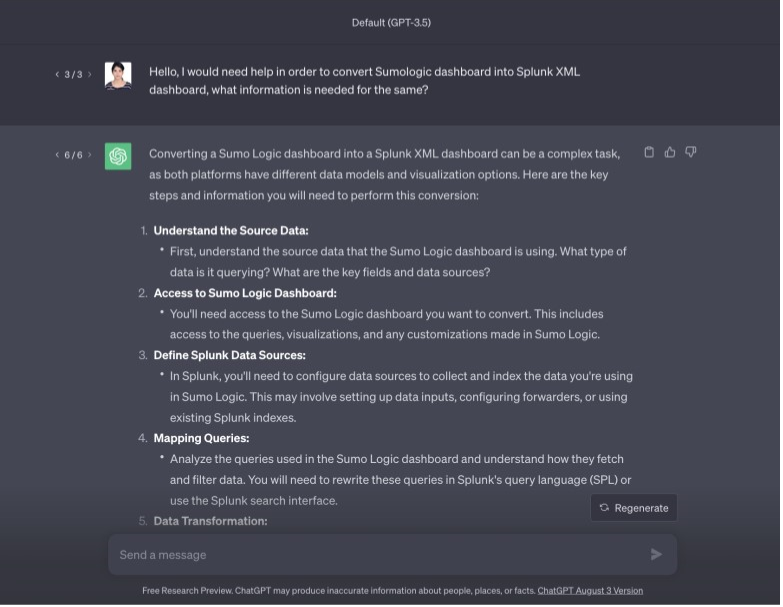
Based on the input and the obtained output above, we must provide additional information by manually submitting the JSON structure of the SumoLogic dashboard:
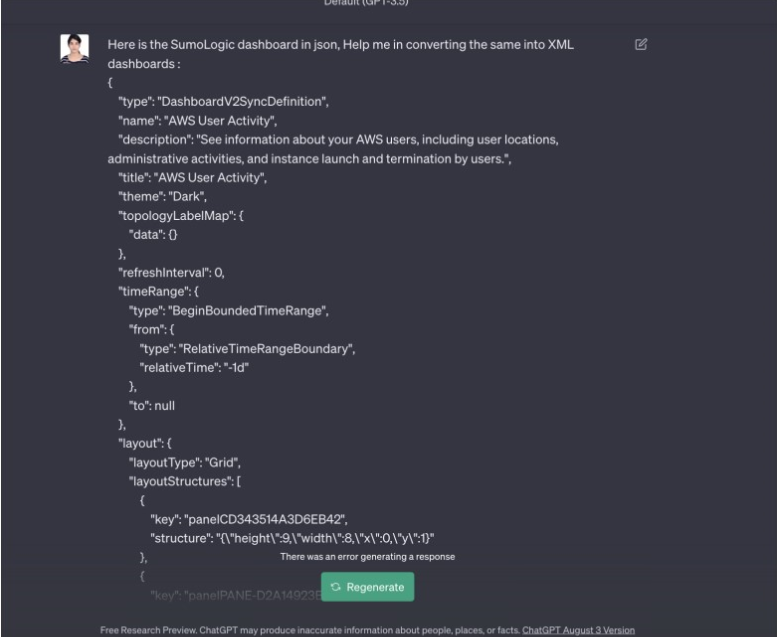
Such prompts with precise information can help get the exact output as required.
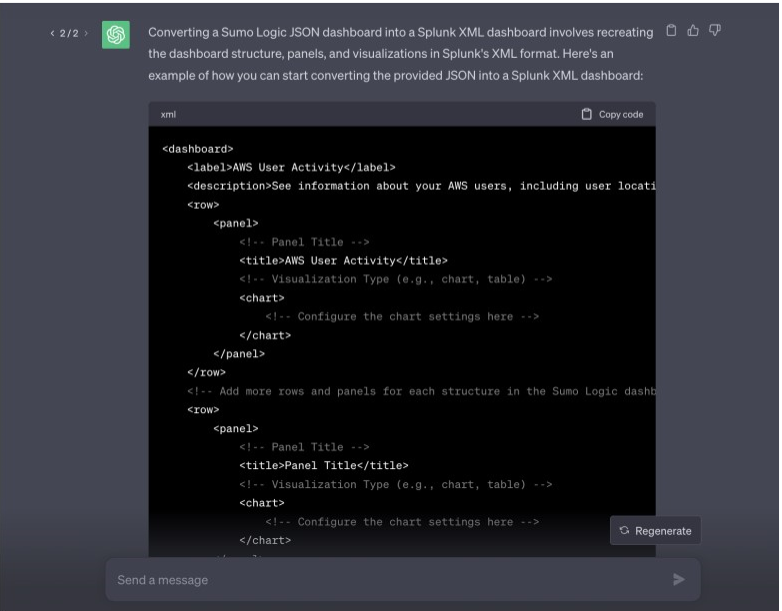
The final xml file for the above one is attached at the end of this blog.
Note: Converting Sumo Logic queries to Splunk SPL or Sumo Logic dashboards to Splunk dashboards involves translating the logic, syntax, and visualization components from one platform to another. Manual intervention and adjustments may be necessary due to differences in the platforms’ capabilities and syntax.
Closing Comments
In a dynamic digital landscape, being able to smoothly translate Sumo Logic queries and dashboards to Splunk is crucial for organizations. Leveraging ChatGPT’s capabilities streamlines this process, allowing you to harness the full power of your data analytics and insights across platforms. This transformative approach ensures that your organization can seamlessly transition between Sumo Logic and Splunk without losing valuable information or efficiency.
Stay tuned for more practical examples and guidance as we dive into the step-by-step process of migrating Sumo Logic dashboards to Splunk dashboards. With ChatGPT by your side, the transition has never been easier.
Search Here
Latest Posts