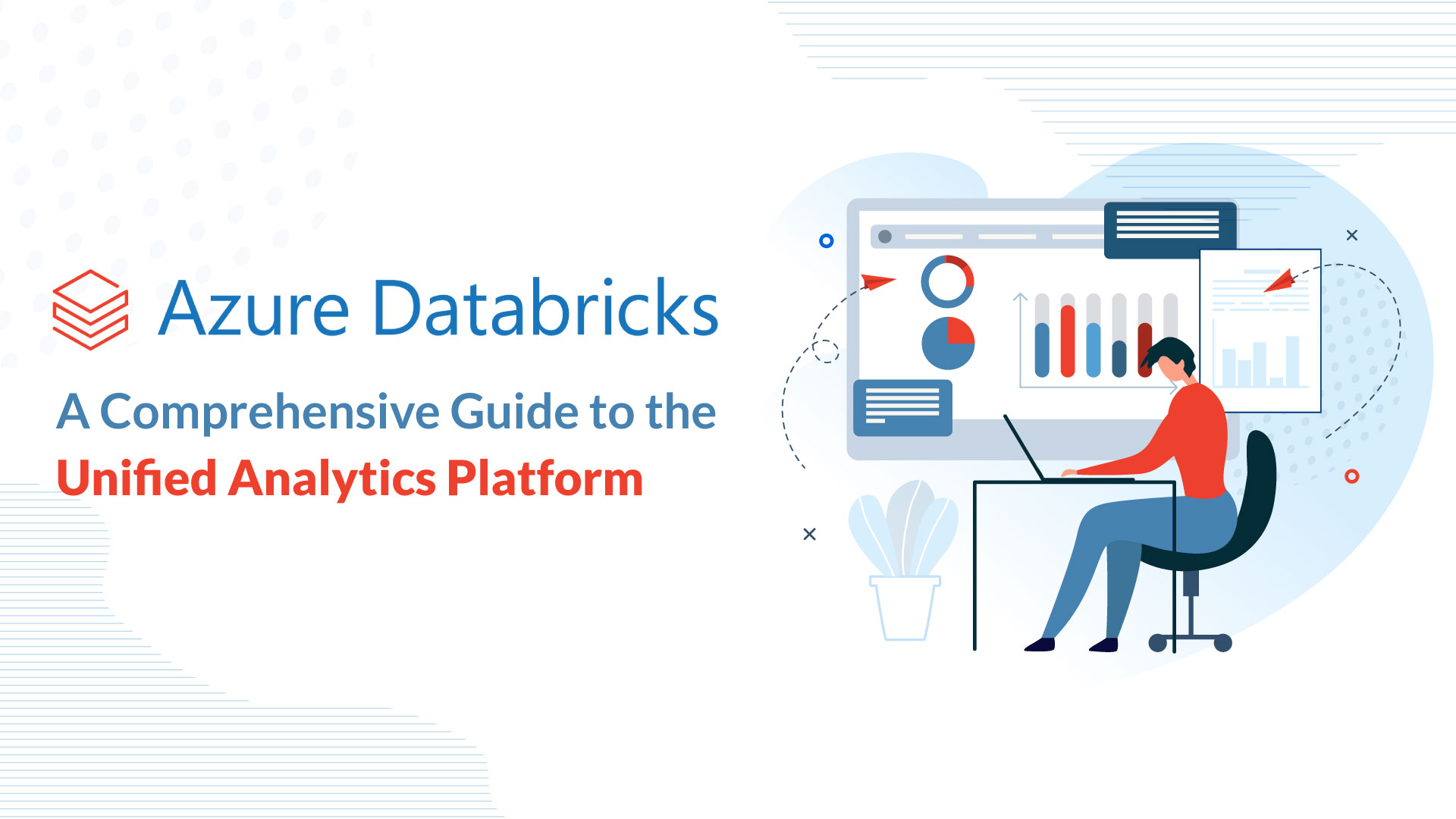Our blog
Securing Your Splunk Implementation: A Checklist

Splunk is a powerful platform used by organizations to collect, analyze, and visualize machine-generated data in real-time. It allows organizations to gain valuable insights from their data, which can help them make informed decisions and improve their operations.
However, since Splunk contains sensitive data and insights, it’s important for organizations to secure their Splunk implementation to protect against data breaches, cyberattacks, and unauthorized access.
A secure Splunk implementation involves implementing security best practices to ensure that the platform is configured correctly, access is controlled, and data is protected.
This is critical to prevent unauthorized access, protect sensitive data, and maintain the integrity of the system. By securing their Splunk environment, organizations can protect their data, maintain compliance with industry regulations, and safeguard their reputation.
Access Control

Role-based access control (RBAC) is a security mechanism that grants access to resources based on a user’s role within an organization.
It’s an essential component of securing a Splunk implementation since it allows organizations to control and restrict access to sensitive data, configurations, and functions.
Implementing RBAC in Splunk ensures that users only have access to the data and functionality they need to perform their job duties.
This helps to prevent unauthorized access, data breaches, and other security incidents that can result from overly permissive access permissions. RBAC also simplifies the management of access permissions, reducing the risk of errors and enabling organizations to maintain compliance with industry regulations.
To configure RBAC in Splunk, an administrator needs to define roles that map to job functions and assign permissions to those roles.
Roles can be created for specific teams, departments, or job functions and can be assigned permissions based on their responsibilities.
Splunk provides several built-in roles that can be used as a starting point, or organizations can create custom roles to meet their specific needs. Permissions can be assigned to roles based on specific capabilities within Splunk, such as the ability to view data or configure system settings.
Examples of how RBAC can be used to secure a Splunk implementation include:
- Data access control
- System configuration control
- Administrative tasks control
-
- Data access control: RBAC can be used to control access to specific data sources or types of data based on user roles. For example, a security analyst may only need access to security-related data, while a marketing analyst may only need access to marketing-related data.
-
- System configuration control:RBAC can be used to control access to system configuration settings, such as adding or deleting users or modifying system settings. This can help prevent unauthorized changes to the system that can compromise security or disrupt operations.
-
- Administrative tasks control:RBAC can be used to restrict access to administrative tasks based on user roles. For example, only administrators may be allowed to create or modify alerts or dashboards, while other users may only be allowed to view them. Overall, implementing RBAC in Splunk is an essential step towards securing a Splunk implementation, as it provides a granular level of access control that can help prevent unauthorized access and protect sensitive data.
Auditing
Auditing user activity in Splunk is crucial for maintaining the security of the platform. Auditing allows organizations to monitor user activity, detect suspicious behavior, and investigate security incidents. It also helps organizations maintain compliance with industry regulations and internal policies.
Enabling and configuring auditing in Splunk is a straightforward process. Splunk provides a set of built-in audit logs that can be enabled by modifying the Splunk configuration file.
The audit logs capture a variety of user activity, including logins, searches, and data access. Administrators can configure the audit logs to capture only the activity they need, and can also define retention policies to ensure that audit logs are retained for a sufficient period.
Examples of how auditing can be used to detect and prevent security breaches include:
- Detecting unauthorized access
- Monitoring data access
- Investigating security incidents
- Maintaining compliance

-
- Detecting unauthorized access: Auditing can be used to monitor login activity and detect unauthorized access attempts. If an unauthorized user attempts to log in to Splunk, an alert can be triggered, and the incident can be investigated.
-
- Monitoring data access:Auditing can be used to monitor data access and detect suspicious behavior, such as accessing data outside of normal business hours or accessing data from an unusual location.
-
- Investigating security incidents:If a security incident occurs, auditing can be used to investigate the incident and determine the scope of the breach. The audit logs can provide valuable information about the activity leading up to the incident and the actions taken by the attacker.
-
- Maintaining compliance:Auditing is often required by industry regulations and internal policies. By enabling auditing in Splunk, organizations can ensure that they are meeting their compliance requirements and are prepared for audits. Overall, auditing user activity in Splunk is essential for maintaining the security of the platform and detecting and preventing security breaches. By monitoring user activity, organizations can detect suspicious behavior, investigate security incidents, and maintain compliance with industry regulations and internal policies.
Encryption

Encrypting data at rest and in transit is an essential part of securing a Splunk implementation. Encryption helps protect data from unauthorized access and ensures that sensitive data remains confidential.
Enabling and configuring encryption in Splunk is a straightforward process. Splunk provides several options for encrypting data, including SSL/TLS encryption for data in transit and encryption of data at rest using file system-level encryption or database encryption.
To enable SSL/TLS encryption, administrators can configure Splunk to use a certificate to encrypt data in transit between Splunk instances or between Splunk and other systems.
For encrypting data at rest, Splunk provides the option to encrypt data in the file system or use a database with built-in encryption capabilities.
Examples of how encryption can be used to protect Splunk implementation include:
- Protecting sensitive data
- Compliance
- Preventing data breaches
- Securing communication
Going further let us understand each of them in depth.
-
- Protecting sensitive data: Encryption can be used to protect sensitive data such as passwords, user credentials, and other confidential data. Encrypting data at rest and in transit helps prevent unauthorized access to sensitive data.
-
- Compliance:Many industry regulations require the use of encryption to protect sensitive data. By enabling encryption in Splunk, organizations can ensure that they are meeting their compliance requirements.
-
- Preventing data breaches:Encryption can help prevent data breaches by making it more difficult for attackers to access and read sensitive data. In the event of a breach, encrypted data is less likely to be usable or valuable to attackers.
-
- Securing communication:SSL/TLS encryption can be used to secure communication between Splunk instances and other systems, such as databases or other applications. This helps prevent eavesdropping and data tampering. By encrypting data, organizations can protect sensitive data, maintain compliance with industry regulations, prevent data breaches, and secure communication between systems.
Read on to know more about how Splunk analyzes user behaviour
- Securing communication:SSL/TLS encryption can be used to secure communication between Splunk instances and other systems, such as databases or other applications. This helps prevent eavesdropping and data tampering. By encrypting data, organizations can protect sensitive data, maintain compliance with industry regulations, prevent data breaches, and secure communication between systems.
Integration with External Security Tools
Integrating Splunk with external security tools such as firewalls and intrusion detection systems can significantly enhance the security of a Splunk implementation. By integrating with these tools, Splunk can provide a more comprehensive and real-time view of security events and help organizations detect and respond to security threats more quickly.
Configuring integration with external security tools in Splunk typically involves setting up data inputs to receive security event data from the external tools, configuring alerts and dashboards to display the data in Splunk, and using Splunk’s APIs to send alerts and take automated actions based on the security events.
Examples of how integration with external security tools can enhance the security of a Splunk implementation include:
- Advanced threat detection
- Rapid response
- Centralized management
- Improve visibility

-
- Advanced threat detection: Integrating Splunk with intrusion detection systems can help identify advanced threats that may be missed by traditional security measures. By analyzing network traffic and other security events in real time, Splunk can detect unusual behaviour and identify potential threats.
-
- Rapid response:By integrating Splunk with firewalls and other security tools, organizations can receive real-time alerts and take rapid action in response to security events. For example, if an intrusion is detected, Splunk can trigger an automated response to block the attacker and prevent further damage.
-
- Centralized management:Integrating Splunk with other security tools enables organizations to consolidate all security events in a single platform, simplifying the identification of patterns and trends, and facilitating prompt response to security incidents.
-
- Improved visibility:Integration of Splunk with security tools, organizations can gain deeper insight into their security posture. This includes identifying vulnerabilities, tracking incidents over time, and providing a comprehensive view of security events across the organization. Overall, integrating Splunk with external security tools can significantly enhance the security of a Splunk implementation. By providing real-time threat detection, rapid response, centralized management, and improved visibility, organizations can better protect their systems and data from security threats.
Secure your Splunk environment with bitsIO
As an organization, securing your Splunk environment is crucial to safeguarding your sensitive data and preventing costly data breaches. At bitsIO, we specialize in providing comprehensive security solutions for Splunk implementations, leveraging our expertise to help you protect your organization’s data and reputation.
Our team of experienced security professionals can help you configure access controls, implement auditing and encryption, and integrate Splunk with external security tools to enhance your organization’s security posture. With our services, you can have peace of mind knowing that your Splunk environment is secure and protected from potential threats. Contact us today to learn more about how we can help you secure your Splunk implementation.
So, if you’re looking to enhance your organization’s security and protect your sensitive data, reach out to bitsIO today.
Our team of security experts can provide you with the guidance and support you need to ensure that your Splunk implementation is secure and protected from potential threats.
Contact us today to schedule a consultation and take the first step towards securing your Splunk environment.
Search Here
Latest Posts