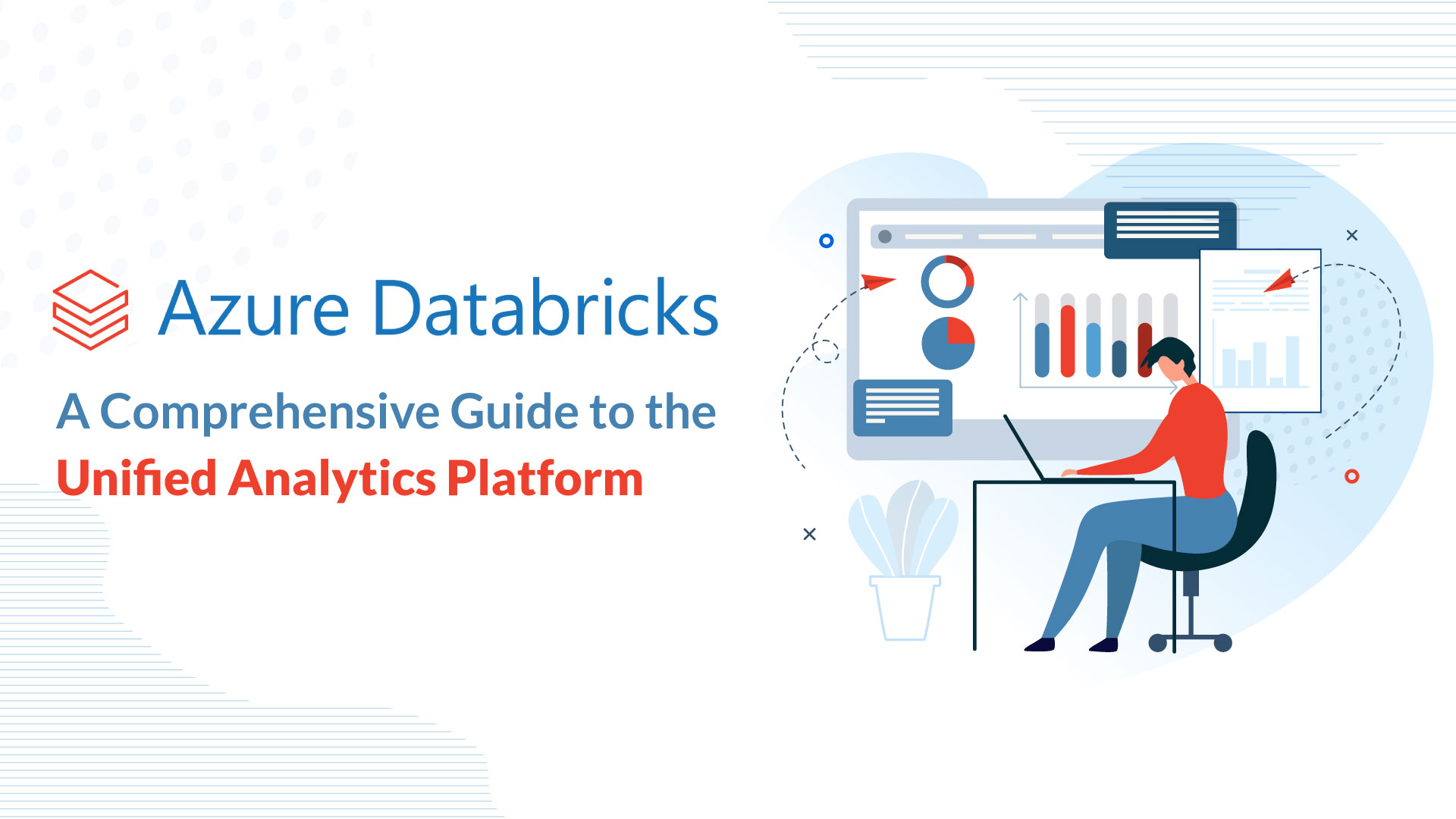Welcome to our blog on the “7 Best Practices To Help You Get More From Your Splunk Implementation.” As organizations strive to extract actionable insights from their vast data sets, Splunk has emerged as a powerful tool for unlocking the full potential of machine-generated data.
However, simply implementing Splunk may not guarantee optimal results. To truly harness the power of Splunk, it’s crucial to follow best practices in Splunk that maximize its capabilities and drive tangible value for your organization.
In this blog, we will explore Splunk best practices that will help you get more from your Splunk implementation, irrespective of whether you’re a beginner or an experienced user. From data onboarding and indexing strategies to search optimization and dashboard design, we will cover key tips and techniques to enhance your Splunk deployment, improve operational efficiency, and gain valuable insights from your data. So, let’s dive in and unlock the full potential of Splunk!
7 Splunk implementation best practices you need to follow
Here are the seven best practices that you can follow to optimize your Splunk platform to get the best out of it.
Plan your data architecture carefully
Planning your data architecture is a crucial step in maximizing the effectiveness of your Splunk implementation. Let us reflect on how to get this step into functioning step by step.
- Identify types of data to collect: Start by understanding the different types of data that you want to collect in Splunk. This could include logs, metrics, security events, or any other relevant data for your use case. Consider the volume, velocity, and variety of the data, and determine the best approach for collecting and ingesting it into Splunk.
- Define your data model: Once you have identified the types of data to collect, define a clear data model that aligns with your organization’s needs. This involves determining the fields, tags, and event types that are relevant to your data. A well-defined data model ensures that your data is properly structured and categorized in Splunk, making it easier to search, analyze, and visualize.
- Create event types: Event types are custom classifications that you define in Splunk to categorize events based on common attributes. Creating event types allows you to group similar events together, making it easier to search and analyze them collectively. This can greatly improve search performance as it allows you to filter and aggregate data more efficiently.
By carefully planning your data architecture, you can ensure that your data is effectively ingested, indexed, and organized in Splunk. This allows you to leverage Splunk’s powerful search and analysis capabilities to derive valuable insights from your data, optimize search performance, and make informed decisions based on the data collected.
Optimize your searches
Optimizing your searches in Splunk is crucial to ensure efficient data analysis and minimize system resource usage. Here’s an expanded explanation:
- Use efficient search commands: Splunk provides a wide range of search commands that are optimized for different types of data analysis. When writing searches, make use of the most efficient search commands that are specifically designed for your use case. For example, use commands like ‘search’, ‘where’, and ‘dedup’ for basic filtering and deduplication, and more specialized commands like ‘stats’, ‘chart’, or ‘timechart’ for advanced aggregation and visualization.
- Reduce unnecessary data: Avoid retrieving unnecessary data in your searches as it can impact the search performance and resource usage. Specify only the fields and events that are required for your analysis using the fields command, and use the head or tail command to limit the number of events retrieved. You can also use the dedup command to remove duplicate events from your search results, reducing the amount of data processed and improving search performance.
- Filter by a time range: Time-based data is a common use case in Splunk, and filtering by time range can significantly improve search performance. Specify the time range of interest using the earliest and latest modifiers in your searches to limit the search scope to the relevant time period. This helps reduce the amount of data processed, resulting in faster search results and reduced resource usage.
- Leverage subsearches: Subsearches are powerful techniques in Splunk that allow you to use the results of one search as input to another search. This can help you filter and narrow down your search results more effectively. Use subsearches when needed to reduce the amount of data processed in your primary search, and optimize them by specifying appropriate time ranges and field filters to limit the search scope.
- Avoid expensive commands: Some Splunk commands, such as stats or eval, can be expensive in terms of system resources, especially when applied to a large amount of data. Avoid using these commands in the search pipeline unless necessary, and consider using alternative approaches or optimizing your search logic to minimize resource usage. For example, instead of using stats for aggregation, consider using chart or timechart commands which are often more efficient for visualizations.
By optimizing your searches in Splunk, you can reduce resource usage, improve search performance, and obtain results faster. This ensures efficient data analysis and allows you to derive valuable insights from your data while minimizing the impact on your Splunk system resources.
Use field extractions
Splunk has built-in mechanisms for automatically extracting fields from data, such as using regular expressions or predefined field extraction rules. However, creating custom field extractions tailored to your specific use case is highly recommended for optimal performance. Here’s why:
- Extract specific fields: By creating custom field extractions, you can extract only the specific fields that are relevant to your use case. This helps you to focus on the data that matters most to your analysis, reducing the amount of unnecessary data that Splunk has to process. This can result in improved search performance, as Splunk won’t have to spend resources processing irrelevant fields.
- Improve search performance: Field extractions can significantly improve search performance by allowing Splunk to index and store fields as separate entities. This enables Splunk to search and filter data based on fields more efficiently, compared to searching for fields within the raw data. Custom field extractions can also help in creating field aliases, which can simplify search queries and reduce the need for complex regular expressions or calculations in searches.
- Ensure consistency and accuracy: Field extractions allow you to define field extraction rules that are tailored to your specific data sources and formats. This ensures consistency and accuracy in the extracted field values, reducing the risk of misinterpretation or misrepresentation of data in your searches and reports. Custom field extractions also allow you to handle variations in data formats or data quality issues, ensuring accurate and reliable data analysis.
By leveraging field extractions effectively, you can enhance the performance and accuracy of your Splunk implementation, and derive valuable insights from your data with confidence.
Use tags
Splunk tags are a powerful tool that can greatly enhance your Splunk implementation, enabling you to optimize your searches and effectively organize your data for analysis. Tags in Splunk act as labels or markers that can be assigned to events, allowing you to group related events together based on specific criteria, filter searches, create dashboards, and set up alerts. Let’s dive deeper into how you can leverage tags to get more from your Splunk implementation.
- Grouping Related Events: Tags enable you to categorize events based on specific criteria, such as data source, application, location, or severity level. For example, you can tag all events related to a specific application with the tag “my_app”, making it easier to group and analyze events related to that application. This grouping of events using tags can help you identify patterns or trends that may not be immediately apparent when analyzing the data as a whole, enabling you to gain valuable insights and make informed decisions.
- Filtering Searches: Tags can be used as search criteria to filter and narrow down the data you want to analyze. You can include or exclude events with specific tags in your search queries, allowing you to focus on the relevant data and exclude irrelevant data. For instance, you can use the tag “errors” to filter out events related to errors or incidents, allowing you to pinpoint and troubleshoot issues more efficiently.
- Creating Dashboards: Tags can be used to create dashboards that provide visual representations of data based on specific tags. You can create custom dashboards that display data only from events with certain tags, enabling you to monitor specific areas of interest, track key metrics, and gain insights at a glance. For example, you can create a dashboard that displays data only from events tagged as “security breaches”, helping you monitor and respond to critical security incidents in real time.
- Setting up Alerts: Tags can be used to set up alerts and notifications based on specific criteria. You can create alerts that trigger when events with certain tags are detected, helping you proactively monitor and respond to important events in real time. For instance, you can set up an alert that triggers when events with the tag “high priority” are detected, allowing you to take immediate action and mitigate risks.
- Organizing Data: Tags can be used to effectively organize data based on different dimensions or perspectives. You can use tags to categorize events by data source, data type, business unit, or any other relevant criteria. This can help you better understand the context of the data and enable more effective data analysis for specific use cases. For example, you can use tags to categorize events from different applications or systems, making it easier to analyze and compare their performance or security metrics.
Effective Disk Space Management for Splunk Implementation
Managing disk space is a critical aspect of a Splunk implementation to ensure optimal performance and efficient data storage. Splunk generates vast amounts of data, and without proper management, it can quickly consume valuable disk space. Here are some best practices to effectively manage disk space in your Splunk environment.
- Set up Data Retention Policies: Define data retention policies based on your organization’s needs and compliance requirements. Determine how long you need to retain data in Splunk based on its relevance and importance. Implementing retention policies will help you control the amount of data stored in Splunk and avoid unnecessary data accumulation.
- Monitor Disk Usage Regularly: Monitor the disk usage of your Splunk environment regularly to identify potential disk space issues before they become critical. Utilize Splunk’s built-in monitoring capabilities, such as disk space usage dashboards or custom monitoring queries, to track disk usage trends and proactively address any space-related concerns.
- Archive Old Data: Archiving old data that is no longer needed for real-time analysis can help free up disk space and improve Splunk’s performance. Consider moving historical data to external storage, such as cold storage or long-term storage, to reduce the load on your Splunk indexer and keep your disk space usage in check.
- Optimize Indexing Settings: Review and optimize your Splunk indexing settings to minimize the amount of data stored and indexed. For example, you can configure data input settings to exclude unnecessary data, such as system logs or other non-relevant data sources, from being indexed. This can help reduce the overall disk space consumption and optimize the performance of your Splunk environment.
- Implement Data Lifecycle Management: Implement data lifecycle management practices to efficiently manage data throughout its lifecycle in Splunk. This includes data ingestion, retention, archiving, and deletion based on predefined policies. This ensures that only relevant and necessary data is stored in Splunk, reducing the storage footprint and improving performance.
By effectively managing disk space in your Splunk implementation, you can ensure optimal performance, reduce storage costs, and avoid potential disk space-related issues. Following these best practices will help you maintain a healthy and efficient Splunk environment for your data analysis and operational intelligence needs.
Monitor your system
Monitoring your Splunk environment is crucial to ensure smooth operation, detect and troubleshoot issues, and proactively address critical events. Here are some best practices for effective system monitoring in your Splunk implementation.
- Monitor Indexers, Search Heads, and Other Components: Keep a close eye on the health and performance of your Splunk indexers, search heads, and other components. Utilize Splunk’s built-in monitoring features, such as Splunk Monitoring Console (SMC), to monitor system metrics, indexing rates, search performance, and other critical indicators. Regularly review monitoring dashboards, alerts, and performance metrics to identify any anomalies or performance bottlenecks.
- Configure Alerts for Critical Issues: Set up proactive alerts to notify you of critical issues in your Splunk environment. Define alert thresholds based on predefined performance benchmarks or thresholds that align with your organization’s requirements. Configure alerts to trigger notifications via email, SMS, or other means, so you can promptly respond to any critical events or potential system failures.
- Monitor Data Ingestion and Indexing: Data ingestion and indexing are fundamental functions of Splunk, and monitoring their performance is vital. Monitor data ingestion rates, indexing queue sizes, and indexing errors to ensure smooth and efficient data processing. Identify any data ingestion or indexing issues promptly and address them to prevent data gaps or data processing delays.
- Monitor Search Performance: Splunk’s search functionality is a key component of its value, and monitoring search performance is critical to ensure efficient data analysis. Monitor search execution times, search concurrency, and resource utilization to identify any performance issues. Optimize searches, leverage search optimization techniques, and fine-tune resource allocation to improve search performance and minimize search latency.
- Monitor Licensing and Usage: Keep track of your Splunk licensing and usage to ensure compliance with your licensing agreements and optimize resource utilization. Monitor license usage, license violations, and usage patterns to identify any potential licensing issues and take proactive measures to avoid any compliance or licensing-related challenges.
By implementing effective system monitoring practices, you can ensure the smooth operation of your Splunk environment, detect and troubleshoot issues in a timely manner, and proactively address critical events.
Stay Up-to-Date with Splunk Updates for Optimal Performance
To get the most out of your Splunk implementation, it’s crucial to stay up-to-date with the latest version and patches. Here are some best practices to ensure you are running the latest Splunk version and taking advantage of the latest improvements.
- Update to the Latest Version: Regularly check for updates and upgrades to Splunk and make sure to upgrade to the latest version as soon as it is released. The latest version often includes new features, performance improvements, and bug fixes that can enhance the overall system performance and stability.
- Test Patches in a Development Environment: Before applying patches or updates to your production Splunk environment, it’s important to thoroughly test them in a development or staging environment. This ensures that the patch or update does not introduce any new issues or conflicts with your existing configurations or apps. Testing in a controlled environment allows you to validate the compatibility and stability of the updates before deploying them to production.
- Monitor Splunk Release Notes and Security Advisories: Stay informed about Splunk’s release notes and security advisories. Splunk releases regular updates, patches, and security fixes to address vulnerabilities, improve performance, and enhance functionality. Keeping track of these updates and advisories ensures that you are aware of any critical security patches or important enhancements that may impact your Splunk implementation.
- Follow a Scheduled Update Process: Establish a regular update process for your Splunk environment. Define a maintenance schedule to periodically review and apply updates, patches, and upgrades to keep your Splunk implementation up-to-date. Ensure that your update process includes thorough testing, backup, and rollback plans to minimize any potential risks associated with the update process.
- Keep Apps and Add-ons Up-to-Date: In addition to updating the Splunk core, it’s also important to keep your installed apps and add-ons up-to-date. Many apps and add-ons are developed by third-party vendors and may have their own update schedules. Regularly check for updates to apps and add-ons and ensure that you are running the latest versions to ensure compatibility, security, and optimal performance.
By staying up-to-date with the latest Splunk version, patches, and updates, you can ensure that your Splunk implementation is running efficiently, securely, and with access to the latest features and bug fixes. Regular updates help improve system performance, stability, and security, allowing you to fully leverage the capabilities of Splunk for your data analysis needs.
Get more out of your Splunk implementation with bitsIO
Unlock the true potential of your Splunk implementation with bitsIO! As a cutting-edge data management solution, bitsIO is designed to help organizations optimize their Splunk deployments and supercharge their data analytics capabilities.
With bitsIO, you can seamlessly ingest, index, and search data from a wide variety of sources, while enjoying enhanced performance, scalability, and data reliability. Our powerful features, including advanced data parsing, data enrichment, and data retention management, empower you to extract actionable insights from your data with unparalleled speed and efficiency.
Whether you’re a small business or a large enterprise, bitsIO is the ultimate tool to amplify the value of your Splunk investment and elevate your data-driven decision-making to new heights. Experience the next generation of Splunk data management with bitsIO and take your data analytics to the next level. Contact us to book your free assessment today.