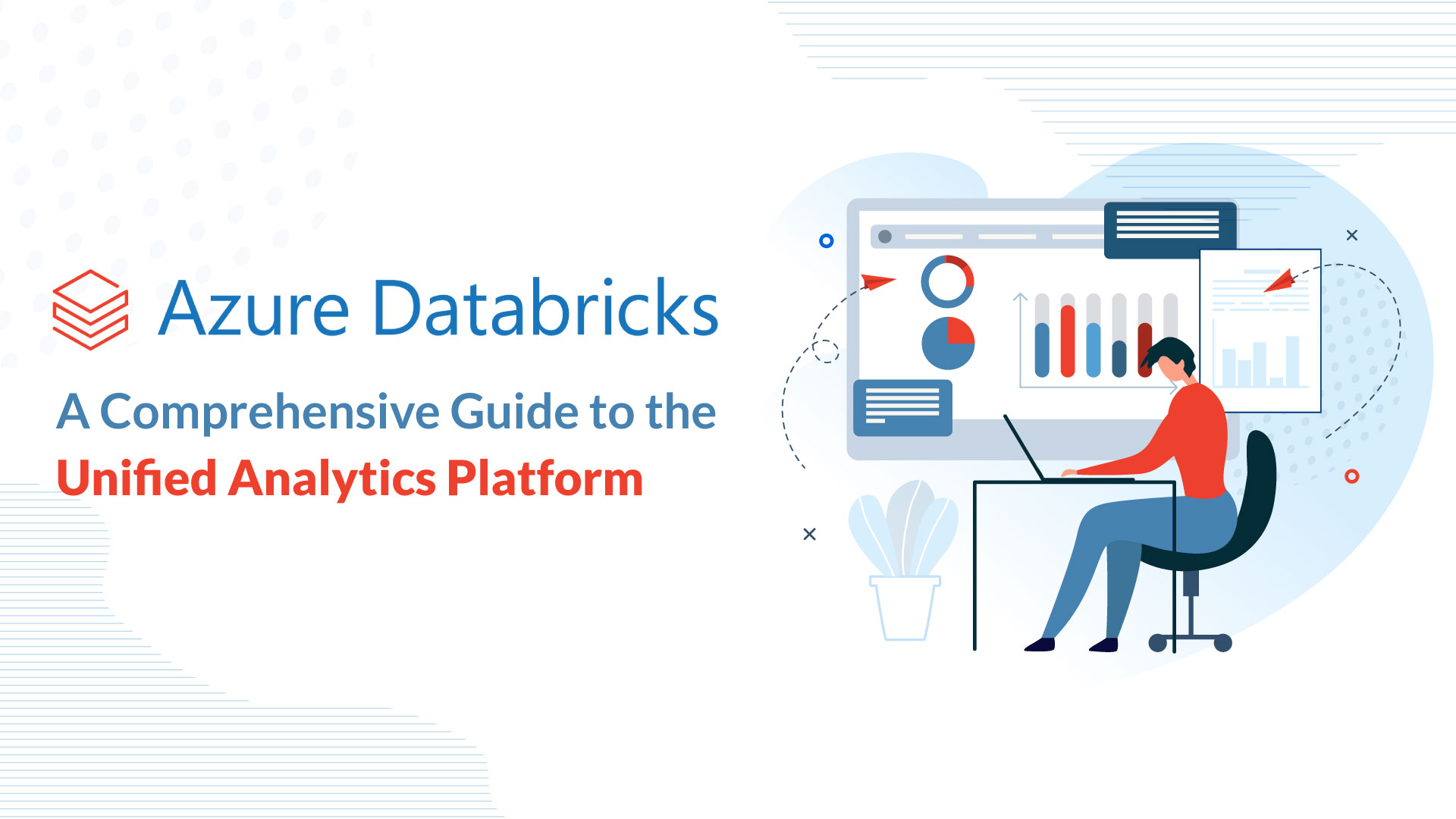In today’s scenario where most organisations are adopting the remote work culture, it has become really important to keep a check on the cybersecurity aspect of the enterprises.
Work from home has indeed become close to a mandate for organisations as it keeps the workflow going even in the toughest of scenarios. Enterprises need to ensure that even their shared network with the employee sitting miles away does not hinder the security of their enterprise.
In this article, we’re diving into the work-from-home model and what employees and employers can do to ensure that enterprise data remains protected in a work-from-home environment.
Tips to stay protected when remote working
We aim to help enterprises mitigate the most common work-from-home cyber threats and shed light on the most effective measures to enhance online security to keep malicious actors at bay.
Here are eleven of our carefully procured tips for WFH cybersecurity that will make sure your personal information remains secure:
Tip 1: Set strong passwords
Employees should know how to devise solid passwords for all their accounts as a fundamental requirement.

A strong password typically includes an obscure mix of uppercase and lowercase letters, special characters, and numbers. As a golden rule, you should not repeat the same passwords for multiple accounts.
By doing so, your other accounts remain safe from hackers even if one password gets compromised. A good practice is to include symbols and punctuations as separators between carefully selected random words.
Under no circumstances should you decide on a password with personal details such as names, dates of birth, addresses, or anything obvious that makes the hacker’s job easier.
2FA authentication effectively adds an extra layer of protection over your passwords to guard your accounts.
Tip 2: Use a password manager
Most individuals create weak passwords because they have trouble remembering multiple complex passwords, placing themselves and the network at significant risk.
Instead, a valuable tool to consider is a password manager, which will allow you to create strong passwords for different accounts and consolidate them onto a secure platform. Password managers also eliminate the need for you to remember individual passwords.
Some of the leading password managers of 2022 are 1password, Keeper Password Manager & Digital Vault, Bitwarden, Zoho Vault, and LastPass.
When the need to share a password with others arises, most password managers can do so without compromise.
Tip 3: Secure your home WiFi
Your router is the heart of your home network and must first be secured to protect your home WiFi. Begin with changing the default router login credentials with a stronger password.
Next, change the SSID in your router’s wireless settings, which will be the WiFi network’s name. Make sure that your network remains encrypted. WPA2 is the newest and most secure encryption method among all other types, such as WEP and WPA.
A good practice is not to include personal details such as addresses, emails, or phone numbers when picking the SSID name and password. Some additional tips for creating a more secure home WiFi network are limiting network accessibility to a few recognized MAC addresses.
Regularly monitoring the connected MAC addresses is an excellent way to spot and block unrecognized and unauthorized devices from staying connected and maintaining prolonged access to your network.
Lastly, always remember to keep the router firmware up-to-date. Router companies periodically release patches that address new vulnerabilities and should never be on the back burner.
Tip 4: Be careful with video conferencing platforms
Video conferencing platforms such as Google Meet, Zoom, WeBox Meetings, and Microsoft Teams have become essential tools for WFH employees.
Video conferencing allows businesses and employees to simulate an office environment and conduct virtual meetings between geographically separated employees. But one should be aware that these applications also have vulnerabilities and security concerns that can harm businesses.
For instance, in recent attacks named ‘Zoom bombing,’ the platform Zoom started incurring occurrences where confidential enterprise WFH meetings suffered intrusions from uninvited individuals.
To avoid this, always take precautionary steps such as making meetings private, assigning a password for participants to join, and enforcing participant access control.
While selecting platforms, choosing ones that offer end-to-end data encryption with a higher level of data privacy and security may also be beneficial.
Lastly, regularly check for software updates that address all the latest application vulnerabilities.
Tip 5: Invest in a webcam cover
Recent times have witnessed an alarming increase in attacks on WFH employee devices. Several of these attacks aim at infecting employee home systems with malware and spyware that takes control of the computer’s webcam.
By doing so, this malicious software stays hidden, gathering sensitive information through the device webcam to later exploit the employee and the company on a larger scale.
A simple yet effective solution to mitigate this is to invest in a webcam cover to conceal the camera when not in use.
Tip 6: Install regular updates
Attackers continually strive to find new vulnerabilities to exploit that cyber security software specialist actively must identify and devise appropriate patches to defeat. By design, these software updates and patches make software and systems more robust and resistant to the latest cyber threat.
Neglecting these updates keeps your devices vulnerable to the latest exploits by the increasingly sophisticated hacker. For instance, browser-based attacks are avoidable by keeping your browsers up-to-date.
A good practice is keeping your update settings set to automatic, so your software is updated and secured regularly without needing manual intervention.
Tip 7: Get antivirus and internet security software
The list of known vulnerabilities and attacks is constantly growing due to the increasing capabilities of cybercriminals. Cyber security experts work tirelessly to identify new threats daily, along with general fixes and quarantine protocols.
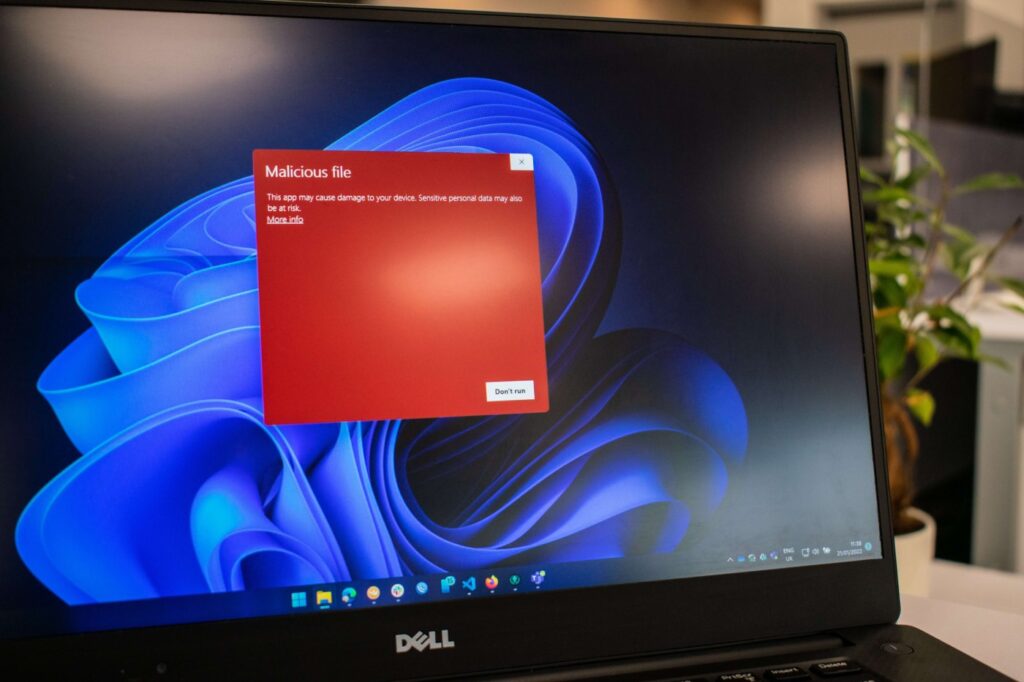
Professional antivirus software firewalls are constantly updated and help keep WFH devices safe from DDoS attacks, malware, and other looming threats to its cyber security.
During instances of system infection, excellent antivirus software should be able to quickly isolate the infection and eliminate it before any real damage occurs.
Numerous antivirus services providers such as Bitdefender, Webroot, Norton, and McAfee are present in the market today, which is quite effective in keeping systems secure.
Tip 8: Be aware of phishing
Due to its simplicity and effectiveness, phishing has become one of the most popular methodologies for attackers to attain valuable information maliciously. Using this technique, hackers misrepresent reputed companies, agencies, and service providers, through bogus email communications sent to employees.
This tactic aims to trick unsuspecting employees into furbishing sensitive information to the hacker.
Some phishing attacks are more damaging, as they attach malware through a link in the email and trick employees into clicking it by misrepresenting where it leads. Once an employee clicks on the link, the malicious software or malware gets unloaded onto the unsuspecting employee’s system.
A good rule to follow is always to check your emails for grammatical discrepancies and suspicious errors that could be signs of phishing or fraud.
Additionally, check the URLs of any embedded links carefully before clicking on them, and above all, always flag suspicious activity to help cybersecurity experts identify new threats and devise appropriate countermeasures.
Tip 9: Use centralized storage
The recent paradigm shift from local to cloud storage is due to the immense security and recovery benefit the latter provides its customers.
Ensure that your employees store official data in a centralized storage solution. Centralized storage protects enterprise data and allows the functionality to recover the data in the event of employee device damage or attacks.
Thus it ensures that all official documents and data stay secured on board a central company storage solution.
Tip 10: Encrypt your devices
Data and device encryption should be a golden standard for work-from-home employees. Encryption tools for devices and data ensure that all sensitive information and data are kept safe from breaches and other attacks.
Including encryption in communications is an additional layer of security that safeguards your official communications from prying eyes.
As the threat of malware attacks grows, most applications employ varying means of data encryption for their offerings. It is a great way to ensure that only authorized personnel can access sensitive files and folders.
Tip 11: Use a VPN

For WFH users that often find themselves working on unsecured networks, a Virtual Private Network (VPN) can be an excellent option.
A VPN provides employees with an encrypted server and masks their IP address and location from potential hackers. It is a perfect tool to help WFH employees safeguard their identities and company data from bad actors.
Numerous VPN service providers offer state-of-the-art protection against cyber threats. So do your research on what you require for your cyber security and select wisely.
Work from Home security tips for employers
Here are some of the tips that employers need to follow to reduce risk and safeguard from attackers:
Setup a work-from-home security policy
Enforce WFH policies and practices for your employees that can empower and encourage them to follow the best practices in cyber security irrespective of where they work.
Let the policy additionally mandate that employees conduct all official work on company-provided encrypted devices. This policy encourages employees to refrain from using personal devices that may not be up to the required security standards.
Provide cyber awareness training to employees

Provide regular cyber security briefings and training for employees to keep them updated with the latest exploits, ransomware attacks, social engineering attacks, phishing attacks, and other threats to the enterprise.
It could also be beneficial for enterprises to train employees on the dos and don’ts of picking passwords and encourage the use of strong password managers and two-factor authentication.
Lastly, provide employees with the best VPN service to conduct their official work safely.
Get employees to use company-approved platforms
Standardizing work-from-home tool stacks with approved platforms for all remote employees is a good practice.
By doing so, you, as an enterprise leader, hand-pick the right technologies with the highest levels of security is a great way to maintain gold cybersecurity standards across all remote employees consistently.
Here are some of the aspects to look toward when selecting and approving platforms:
Video conferencing platform with end-to-end encryption
Select video conferencing and communication platforms that offer end-to-end encryption. The goal is to select the right platform for you to keep your organizational conversations private.
Centralized cloud storage
Choose centralized cloud storage providers with a compelling track record in protecting enterprise data with state-of-the-art encryption techniques. This data storage method ensures that your sensitive data is always protected and backed up in a safe location.
Antivirus software
Approve antivirus platforms that are robust and easy to use that offer all the security benefits that the enterprise requires. Once doing so, ensure your employees regularly update the antivirus software and malware detection tools they use to conduct official business.
Corporate email solution
Provide a secure corporate email solution with all the latest security benefits. Once doing this, mandate employees to conduct all official communications through the provided official company email account and not their email.
In conclusion, if you haven’t already enforced these tips, there is no time than the current cyber security month to strengthen your enterprise’s WFH cyber security to stay ahead of malicious actors.
If you still have concerns about the state of your employee’s WFH cybersecurity, Bitsio is there to help you achieve the most secure systems to keep you protected from cybercriminals.
Get visibility into enterprise security with Bitsio
BitsIO can provide your business with a managed and cost-effective Splunk offering that eliminates the complexities and risks of a self-managed environment. Secure your network and enterprise security today through our state-of-the-art services. Contact us to find out more.