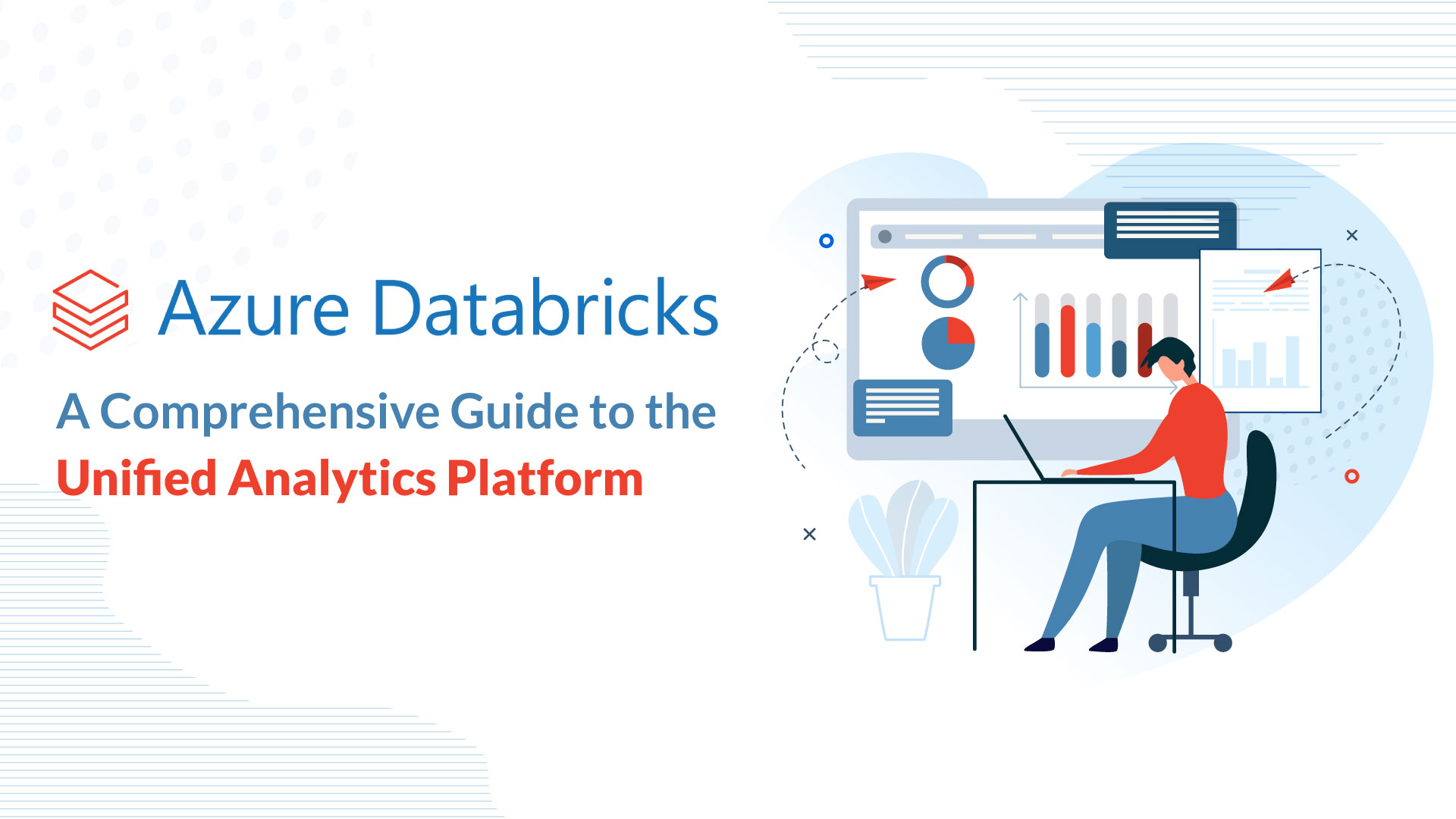In recent years, working from home has become increasingly popular due to global events and advancements in technology. This shift has brought about new challenges for organizations, including the need to monitor employee activities in remote settings.
While the traditional office setup provided easy ways to supervise employees, ensuring productivity while respecting privacy in a work-from-home environment presents unique obstacles.
Looking at the statistics shared by The Home Office, we can see that there has been an increase of 47% in productivity when the employees are working from home. Whereas the preferred option for employees has been working from home constituting 82% of them.
The new work-from-home environment has affected businesses in many ways, from adjusting to virtual meetings and learning to manage interoffice communications remotely to working around employees’ individual technological shortcomings. But it also has brought with it many higher-level challenges, the main one being increased threats to security.
Benefits and Challenges of Monitoring remote employees
Remote work have become increasingly popular due to technology advancements and the COVID-19 pandemic. It offers benefits like flexibility, cost savings, and access to a wider talent pool. However, monitoring employees’ performance in remote settings presents challenges.
Effective monitoring is crucial for several reasons. Firstly, it allows employers to track productivity and ensure the timely completion of work, maintaining team performance and organizational goals.
Secondly, monitoring addresses data security concerns. With employees accessing sensitive information remotely, measures are necessary to safeguard data and prevent unauthorized access.
Thirdly, monitoring promotes collaboration within remote teams. By having visibility into work activities, employers can identify bottlenecks, offer support, and encourage teamwork.
While monitoring offers benefits, it’s important to balance productivity tracking and privacy.
Finding methods that respect employees’ personal space is crucial and selecting appropriate monitoring tools is also a challenge. Time tracking, project management, and employee monitoring software are available options. Striking a balance between organizational needs and employee privacy is key.
Clear guidelines and expectations are necessary for effective monitoring. Transparent communication, defined goals, and performance expectations foster a positive work environment and address potential trust issues.
Overall, effective employee monitoring in remote work ensures productivity, data security, and collaboration. By addressing challenges and implementing best practices, organizations can embrace remote work while maintaining accountability and performance.
Importance of Monitoring Employees Working From Home
Let us reflect on some of the crucial factors that highlight the importance of monitoring remote employees.
1. Productivity Tracking
- Monitoring employees working from home is essential to track their productivity levels and ensure that work is being completed efficiently and within deadlines.
- By implementing productivity tracking tools, employers can gain insights into the amount of time spent on tasks, identify potential bottlenecks, and optimize workflow processes.
- This monitoring helps maintain overall team performance and ensures that organizational goals are met.
2. Data Security and Confidentiality
- With employees accessing sensitive company information from remote locations, monitoring becomes crucial to address data security and confidentiality concerns.
- Employers need to implement measures to safeguard data and prevent unauthorized access or breaches.
- Monitoring allows organizations to detect any suspicious activities, ensure compliance with data protection regulations, and take timely action to mitigate risks.
3. Workforce Coordination and Collaboration
- Effective monitoring promotes coordination and collaboration within remote teams.
- By having visibility into employees’ work activities, employers can identify potential bottlenecks, allocate resources accordingly, and provide timely support.
- Monitoring tools enable real-time communication, task management, and progress tracking, enhancing collaboration and facilitating seamless teamwork.
4. Performance Evaluation and Feedback
- Monitoring employees working from home provides a basis for performance evaluation and feedback.
- By tracking and measuring individual and team performance, employers can assess productivity levels, identify areas for improvement, and provide constructive feedback.
- Regular performance evaluations can help align individual goals with organizational objectives and foster continuous growth and development.
5. Compliance and Regulatory Requirements
- Monitoring remote employees is crucial to ensure compliance with regulatory requirements and company policies.
- Certain industries have specific regulations that mandate monitoring practices to protect sensitive information and prevent fraudulent activities.
- By implementing appropriate monitoring measures, organizations can demonstrate compliance, mitigate legal risks, and maintain the trust of clients and stakeholders.
6. Employee Engagement and Well-being
- Monitoring can also contribute to employee engagement and well-being in a remote work environment.
- Regular check-ins and communication foster a sense of belonging and support among remote employees.
- Monitoring tools can help identify signs of burnout or excessive workload, allowing employers to address these issues and promote a healthy work-life balance.
Risks of a WFH Workforce
As employees turned kitchen tables into workspaces at an unprecedented pace, they began using home equipment to complete tasks that had previously been done in the office environment.
That means that unmanaged routers and printers on home ISPs began replacing the secure office network, creating an environment that seemed ready-made for security breaches.
The increased use of virtual private networks, or VPNs, saw encrypted networks being extended to employees’ homes. While the VPN may have been safe, many home networks are already infected with malware that could be used to stage an attack.
The security of the hardware being used may be compromised, which then allows hackers to gain access to the VPN. Businesses that have had to quickly adapt to a remote workforce have many endpoint challenges to address because so many vulnerabilities have been introduced.
In addition to VPN challenges, mobile options present a significant vulnerability. Many workers now find themselves completing certain tasks via mobile, and it’s no surprise that it didn’t take long for hackers to recognize the opportunity and access workers’ phones.
For example, hackers created a malicious mobile app that looked like a legitimate app developed by the World Health Organization. Once downloaded, however, the application was designed to steal sensitive data, including personal, financial and business information.
How to Monitor Employees Working From Home

All of this has created a need for companies to better understand what is happening with their remote operations.
Considering how rapidly changes have occurred, many have found themselves unprepared to deal with challenges such as security threats and the increased demands placed on the network.
However, even as areas begin to gradually open up, many companies are opting to stick with a work-from-home environment — at least for now. And that means the need for creating better policies and controls to create a more secure work.
Let’s look at three tools bitsIO can employ to monitor critical services and help keep your network — and all of your employees’ information — safer.
1. Multifactor Authentication
Multifactor authentication, or MFA, requires two or more pieces of information to authenticate the user’s identity before granting them access.
It plays a key role in maintaining safety, particularly in a remote environment where an unauthorized user may have access to equipment. Having MFA in place is a critical way to keep your IT environment safe, and bitsIO has two Splunk features to accomplish this.
Splunk Add-on for RSA Multifactor Authentication. With this add-on, a Splunk software administrator can collect data from the RSA SecurID Authentication Manager server. Once the platform has indexed all the events, simply use the pre-built dashboard panels to review the data.
Duo Splunk Connector. Administrators can import all the critical logs to view and monitor activity. This includes authentication logs, administrator logs, telephony logs and endpoint logs. New dashboards can also be created and modified to support necessary data.
2. Remote Access VPN
With more users connecting simultaneously to the corporate internet, it’s critical to be able to monitor activity and troubleshoot instances where users cannot connect.
Three Splunk options for doing that are:
Palo Alto Add-on. This add-on pulls data from the user’s firewall and provides advanced endpoint security. It also allows reporting on key links and has a GlobalProtect VPN feature to help with troubleshooting remote access situations.
Zscaler App. This application is designed to provide visibility and dashboards into remote access on all Zscaler products, regardless of the user’s location. It has focused dashboards for insights such as threat intelligence, web usage, remote access usage and more.
Cisco App. Similar in functionality to the two above apps, this helps map Cisco ASA device access to the Splunk environment.
3. Access Management
Access management uses a variety of processes and technologies to control and monitor access to the network. Splunk offers these add-ons to help troubleshoot issues with services such as single sign-on (SSO) capabilities or redirects.
Okta Add-on. This allows an administrator to collect data related to event log information, user information, application and application assignment information and group membership information.
SailPoint Add-on. Easily extract audit event data from Sailpoint’s IdentityNow product.
Best Practices for Monitoring Remote Employees
To monitor remote employees effectively, it is important to establish practices that foster productivity, accountability, and employee well-being. Here are some practical tips and guidelines to consider:
1. Setting Clear Expectations and Goals:
- Clearly communicate expectations regarding work hours, availability, and deliverables.
- Set specific goals and objectives for individual employees and teams.
- Ensure that employees understand what is expected of them and how their performance will be evaluated.
2. Establishing Regular Check-Ins and Communication Channels:
- Schedule regular check-in meetings to discuss progress, challenges, and provide feedback.
- Utilize video conferencing, instant messaging, or project management platforms for effective communication.
- Encourage open dialogue and create a supportive environment where employees can share concerns or ask for help.
3. Encouraging Self-Reporting and Transparency:
- Encourage employees to proactively report their progress, completed tasks, and any obstacles they may be facing.
- Implement reporting mechanisms such as daily or weekly status updates to track work activities.
- Foster a culture of transparency, where employees feel comfortable sharing their achievements and challenges.
4. Balancing Trust and Accountability:
- Trust your employees to complete their work and meet expectations.
- Focus on outcomes and results rather than micromanaging their every move.
- However, ensure that employees are held accountable for their responsibilities and meet agreed-upon deadlines.
5. Respecting Privacy and Data Protection Laws:
- Respect employees’ privacy while monitoring their work activities.
- Clearly communicate the extent and purpose of monitoring to employees.
- Comply with data protection laws and regulations to safeguard employee data and confidential information.
6. Promoting Employee Well-being and Work-Life Balance:
- Recognize the importance of work-life balance for remote employees.
- Encourage regular breaks and time for self-care.
- Promote employee well-being by providing resources for mental health support, promoting healthy work habits, and fostering a positive work culture.
By implementing these best practices, you can establish a monitoring framework that promotes productivity, accountability, and employee satisfaction in remote work environments.
Keeping Companies Safe, One User at a Time
As companies work to monitor and manage employees in a work-from-home environment, having the proper technology tools in place is critical. Knowing what security challenges your company faces, and working to strategically address those threats before they create a problem can help keep your company and employee information safe.